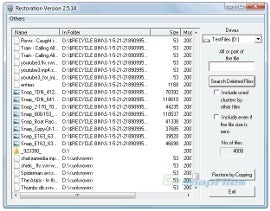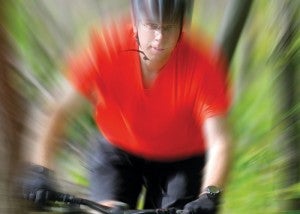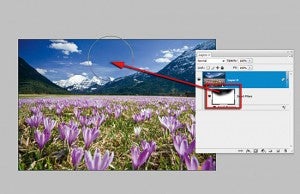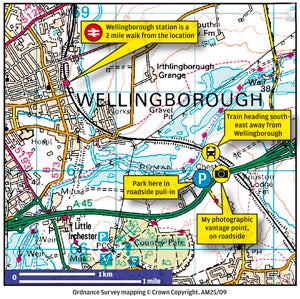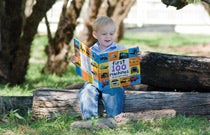This useful software can be used to restore pictures wiped from your memory card!
Techniques archive
GIMP- GNU Image Manipulation Program
The GIMP image editing software can be used for photo retouching, image composition and image authoring.
Create a zoom burst
Add motion to your photographs in an instant with this simple but effective technique using your DSLR. Or, if you've not got the camera, we show you how to create…
What Digital Camera on Facebook
Follow What Digital Camera on Facebook
Shoot better portraits
Top tips to take your photographic portraits to the next level
How to: Non destructively sharpen JPEG with Smart Objects in Photoshop
With the introduction of Photoshop CS2 came Smart Objects - the dawn of nondestructive editing for your photos, JPEG or otherwise. We show you non-destructive sharpening...
How to: Sharpen in RAW
Sharpening your photos in Adobe Camera Raw and Lightroom. What Digital Camera shows you how sharp images can be acheived to maximum effect...
Where to shoot great train pictures – Location Location Location
Where and how to take the best train and railway shots - from the makers of Railway magazine
How to Recompose After Capture Using Adobe Photoshop CS4
The new Content-Aware Scale feature in CS4 can be used to turn a landscape image into a portrait picture without making the subject appear tall and thin. Philip Andrews explains…
Professional Portrait Photographer: Phil Sharp
Professional portrait photographer Phil Sharp shoots for major record labels and music magazines. Audley Jarvis talks to him
The Great Indoors: Light Painting
Proving you don't need expensive studio lights, conceptual photographer Chad Coombs talks us through two innovative images of his that are lit with nothing more than pocket torche
The Great Indoors: Getting Started
You don't need a professional studio to get great results, here are some creative tips and techniques to try in the comfort of your own home.
Adobe Photoshop Elements 7: Smart Brush Tool – video tutorial
Philip Andrews looks at the Smart Brush Tool in Adobe Photoshop Elements 7
Adobe Photoshop CS3: Sharpening Part 2 – video tutorial
Philip Andrews Demonstrates Sharpening in Adobe Photoshop CS3: Part 2
Adobe Photoshop CS3: Sharpening Part 1 – video tutorial
Philip Andrews demonstrates how to Sharpen Images using Adobe Photoshop CS3
Adobe Photoshop CS2: Spot Healing Brush – video tutorial
Philip Andrews Demonstrates the Spot Healing Brush in Adobe Photoshop CS2
Adobe Photoshop Elements 7: Surface Blur Filter – video tutorial
Philip Andrews Describes the Surface Blur Filter in Adobe Photoshop Elements 7
Adobe Photoshop CS4: Fish Eye and Spherical Panoramas – video tutorial
Philip Andrews takes a look at Fish Eye and and Spherical Panoramas in Adobe Photoshop CS4
Adobe Photoshop CS2: Red Eye – video tutorial
Philip Andrews Demonstrates How to Remove Red Eye
Adobe Photoshop Elements 7: Quick Fix Retouch – video tutorial
Philip Andrews looks at retouching images