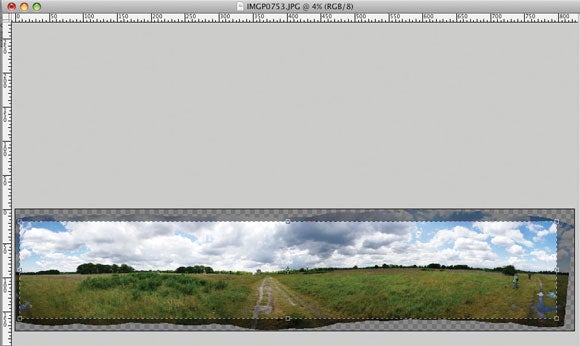How to make Panospheres ? Stitching
Stitching
Step One
Use PhotoShop CS3/CS4. Open all your photos and drag into a single frame. Select each layer and then use the Edit > Auto-Align Layers option to create a Panorama. Or, in Elements 7, select New > Photomerge Panorama.
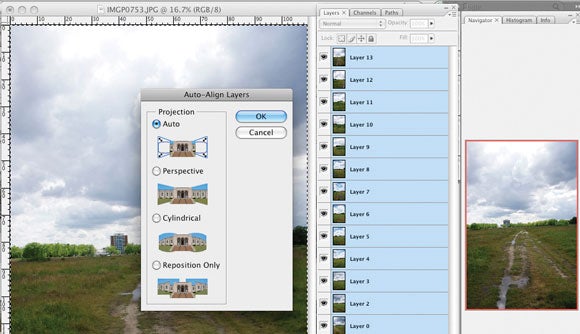
Step Two
To blend the layers, use the Edit > Auto-Blend Layers to generate one flat panorama. Before you flatten though, it’s worth zooming in to 100% to check for oddities or poor blends – this can happen when there are moving subjects present.
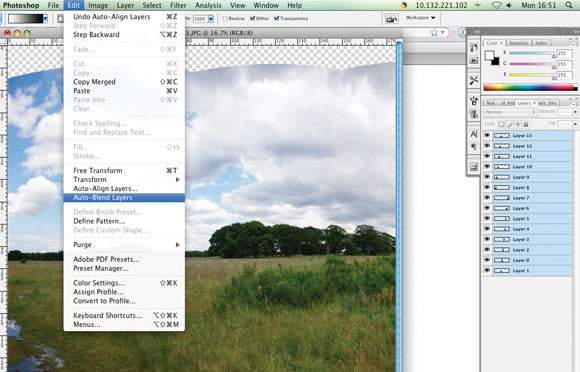
Step Three
Crop the image, ensuring the left-most part doesn’t repeat to the right, as these need to ‘wrap’ together without overlap. Keep as much sky and foreground detail in as possible, which is why shooting largely overlapping frames will produce a better result.