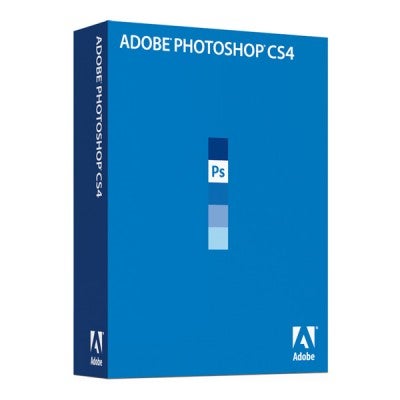While Photoshop CS3 may not have been ideally suited to the photographer, CS4 sees a change in emphasis for Adobe
Adobe Photoshop CS4
Masking Overhaul

Another area that sees an overhaul is the masking dialogues and interface.
In previous Photoshop versions, masking was a bit of an inexact science. Quite often if you wanted to apply a quick gradient mask, for example, getting it to cover the area of the image you wanted might take four or five inaccurate drags of the mouse.
However, areas masked in CS4 can now be adjusted after the masking has taken place, meaning it’s simpler than ever to select a specific area of the image.
Dodge and Burn tools were two more that weren’t always the most precise, though the tools now come with a ‘protect tones’ option, meaning that more local changes can be carried out over a wider area.
Again, these changes will no doubt benefit those who have, in the past, been put off from using the more ‘advanced’ side of Photoshop due to the steep learning curve it possessed, one that has now been significantly levelled out.