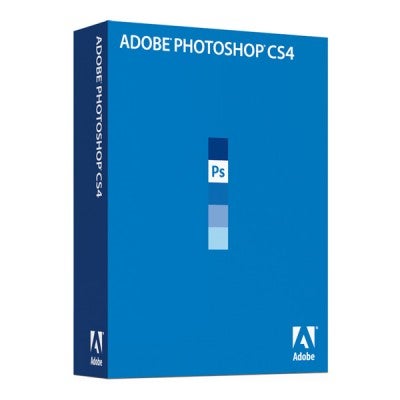While Photoshop CS3 may not have been ideally suited to the photographer, CS4 sees a change in emphasis for Adobe
Adobe Photoshop CS4
Adjustments Panel

For me, the real groundbreaking change with CS4 features in the adjustments panel. As Adobe puts it: ‘there’s no dialog box maze to navigate any more’. If you’re like me, then you’re aware that the best way to edit your images in Photoshop is to use separate layers for each adjustment made. However, I’ve always found the adjustment layer process unintuitive, and as such rarely ventured beyond the odd layer or two.
CS4 sees a complete overhaul of the adjustments panel. All of the adjustments layers that used to sit at the base of the layer palette now have their own devoted panel, with each adjustment featuring a range of further tweaks to its settings, along with several presets. What’s more, you can set your own presets, so as to make a uniform adjustment easier than before. Once applied, the adjustment layers automatically appear on the layers panel, making corrections non-destructive. This improvement will no doubt make the whole adjustment layer experience more accessible for less- experienced users, or just easier for lazy people like me!
One of the standout new standalone features is Content-Aware Scaling – an editing device that works as a kind of intelligent Free Transform. The tool, located in the editing menu, allows you to change the size of different areas of an image without adversely affecting the content. You can also ‘protect’ certain areas of the image so as to localise the scaling, and no doubt this tool will be a hit with both hobbyist and professional photographers.