The Canon EOS 100D breaks new ground in that it’s the smallest and lightest DSLR ever made. Find out how it performs in the full Canon EOS 100D review
Canon EOS 100D / Rebel SL1 Review
Performance
Canon EOS 100D / Rebel SL1 review – Performance

The disadvantage of the Canon EOS 100D’s 9-point AF system compared to the EOS 700D is that it only has one cross type sensor in the centre as opposed to them all being the cross-type. What this essentially means is that the AF points surrounding the central AF point aren’t as responsive or as accurate – something we identified when attempting to focus on a subject positioned off-centre shooting towards the light.
As for the coverage of AF points, they’re fairly well spread across the frame and it’s quick to reposition the target using the d-pad after hitting the AF point selection button, however on a few occasions there were times when an AF point didn’t cover our subject. In this scenario we deployed Live View and reverted to tapping the screen to ensure the focus point was directly where we needed it to be.
We also discovered the Live View button isn’t as sensitive as some of the other buttons on the camera and there was the odd occasion when we had to depress it twice to activate the live screen feed or switch it off.

Kit lens performance
Continuous AF (AI Servo) is snappy for stills with the 18-55mm f/3.5-5.6 IS STM lens attached, but when you switch to movie mode, autofocus operates in an entirely different way. The stepper motor within the lens (STM) combined with the 100D’s full-time Servo AF mode produces beautifully smooth focus transitions for video with the option to pause movie Servo AF using the touch screen when you’d like to fix your AF point or reposition the AF point before telling the camera when you’d like it to refocus. It makes for an intuitive way of focusing during video recording, plus there’s the added benefit of the STM motor in the lens being completely silent so there’s no threat of whirring autofocus noises affecting audio footage either.
The sensitivity of the Canon EOS 100D’s touch screen is first-class and offers a similar responsiveness to touch screens found on the very best smartphones and tablets. Unlike some models that require you to use a combination of the touch screen and the buttons to operate the camera, there’s very little other than the shooting modes that you can’t setup by using your finger on the screens surface.
Our initial apprehension that the icons within the menu could be too small to select by touch were proven wrong and after prolonged use we found it faster to navigate the menu by touch rather than using the dpad. Swipe, as well as pinch and zoom gestures are also supported and well received for reviewing and showing images more intuitively in playback mode.
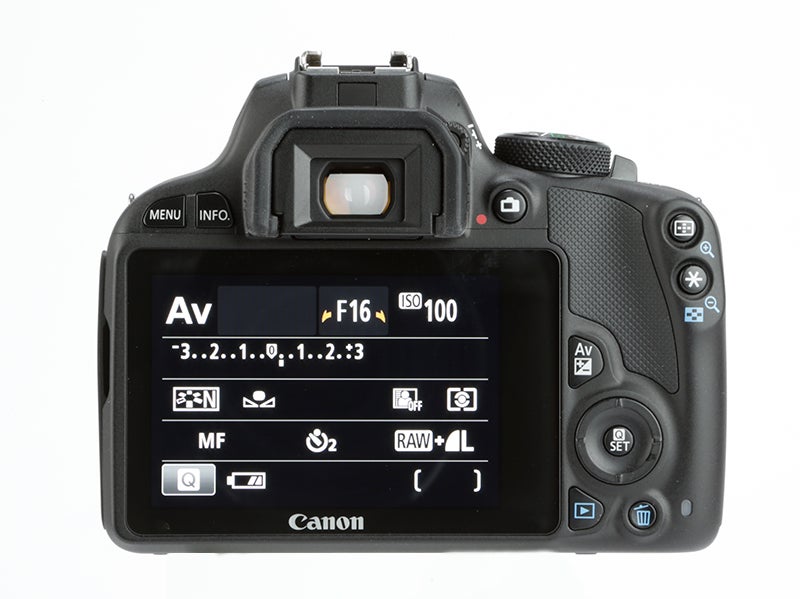
Continuous shooting
Switching the Canon EOS 100D to continuous shooting and loading it with a SanDisk class 10 Extreme Pro SDHC card enabled 4 JPEG&Raw images to be captured before the buffer reaches its capacity. The same number of files were recorded when the file format was set to Raw only, however the camera managed to rattle out an unlimited number of frames at 4fps when it was set the highest quality JPEG setting available.
Setting the mode dial to the CA setting gives you the option to explore the Canon EOS 100D’s seven creative filters, each of which can be refined to make the effect subtle or more dramatic. One annoyance on previous EOS DSLRs has been the inability to see how a creative filter affects the scene your shooting before the image is taken. This has been answered on the Canon EOS 100D by offering a live preview of the selected effect when Live View is deployed.
Out of the grainy black and white, soft focus, fish-eye effect, art bold effect, water painting, toy camera and miniature effects, the latter is our favourite. It has an advantage over some other cameras that offer this feature and allows you to reposition and rotate the beam of focus very easily using the dpad to suit your scene and create effective, tilt-shift effects.




