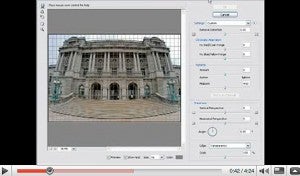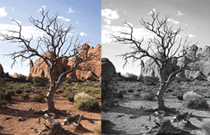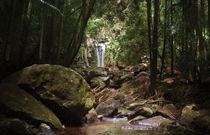Philip Andrews explains how to use the Lens Correction Filter in Adobe Photoshop CS2
X-Archive
Adobe Photoshop CS2: Using the HDR feature – video tutorial
Philip Andrews explains how to use the High Dynamic Range (HDR) feature in Adobe Photoshop CS2
Adobe Photoshop Elements 7: The Smart Brush tool – video tutorial
Philip Andrews explains how to use the new Smart Brush in Adobe Photoshop Elements 7
Adobe Photoshop Elements 7: Synchronisable Back-Ups – video tutorial
Philip Andrews shows how to create synchronised back-ups in Adobe Photoshop Elements 7
Adobe Photoshop Elements 7: Online Tutorials – video tutorial
Philip Andrews explains the new tutorials functionality in Elements 7
Top 10 Tips for Bad Weather
Poor weather provides excellent opportunities for you to capture cracking shots and brooding masterpieces. So get out there with your camera, with the help of our top tips
Guide to Low Light Photography by John Freeman
The long nights of winter are the perfect time to get out and shoot atmospheric low-light pictures
Backwards USM for Better Contrast
want to add better contrast to a flat image?
Step by step: How to scan prints and negatives
Despite the fact that technology is advancing on a yearly, if not monthly, basis there are still those of us who treasure our traditional prints and negatives, and why not?…
Photoshop: Make Ultimate black and white Conversions
Philip Andrews shows you how to use the innovative new controls in Lightroom so you can convert a standard colour image to dramatic black and white
Photoshop: Autumn Images
Enhancing your photos: One of the keys to producing great autumn landscape photos is colour.
Photoshop: Colour to Black and White
Here are three easy ways to convert your colour images to black and white using Photoshop Elements
How to Organise Files With Elements
Manage your files properly and key images will be easy to find later. Philip Andrews reveals two powerful features that take minutes to set up and seconds to use
How to Master Raw File Batch Processing With Elements
Save valuable time by using the Organizer workspace in ACR to highlight and make adjustments to multiple Raw images. Philip Andrews explains how
John Freeman’s Guide to Slow Shutter Speeds
Having a camera that will let you vary the shutter speed can greatly enhance your photography and add movement to pictures, especially at slow speeds, says John Freeman
John Freeman’s Guide to Shallow Depth of Field
By using the lens's widest aperture you can greatly enhance your photographs, from portraits to still lifes
John Freeman’s Guide to Colour
Just because we are surrounded by a world of colour it doesn't mean our photographs are going to express the scene as our eyes first saw it
Shooting for eBay
Want to sell some unwanted possessions and make some cash? eBay is the solution! Philip Andrews shows you the techniques you can use to produce photos that sell
Elements Top Tips
WDC expert Philip Andrews lists twenty of the best Photoshop Elements cheats and in the process transforms your humdrum life into an image-editing success.
John Freeman’s Guide to Telephoto lenses
Telephoto lenses do more than just bring distant objects nearer. Used creatively they can enhance your photography and alter the appearance of a wide range of subjects