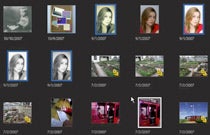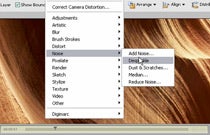Jamie Oliver and professional food photographer David Loftus have teamed up with Nikon to offer an insight into the secrets of great food photography. Find out more in this video
Technique Videos
How to shoot a panning shot
Discover how to control shutter speed and improve technique to great striking action shots
How To: Split Toning
Create the split toning effect with this step-by-step video
How to use ND Filters
How a neutral density filter can effect your images
John Freeman’s Summer Portraits Masterclass
Make the most of sunny days and light evenings this summer by shooting some portraits of your friends and family. John Freeman shares a few tricks and techniques to get…
Ten top tips for shooting Sunsets
Advice for taking images when the sun goes down
Wildlife Photography tips
Quick and easy advice on how to take better wildlife photos
Tips for Photographing Frost, Ice and Snow
Watch our video guide to taking great photos of frost, ice and snow
Adobe Photoshop Elements 7: Smart Brush Tool – video tutorial
Philip Andrews looks at the Smart Brush Tool in Adobe Photoshop Elements 7
Adobe Photoshop Elements 6: Burn To CD
Philip Andrews Explains Quick Copying to CD and DVD using Adobe Photoshop Elements 6
Adobe Photoshop Elements 5: Black and White Conversions
Philip Andrews takes a look at Black and White Conversions in Adobe Photoshop Elements 5
Adobe Photoshop Elements 4: Jpeg Artifacts
Philip Andrews describes Jpeg Artifacts in Adobe Photoshop Elements 4
Adobe Photoshop CS4: Dodge and Burn in Lightroom 2
Philip Andrews Demonstrates how to Dodge and Burn Using Adobe Photoshop CS4
Adobe Photoshop CS3: Sharpening Part 2 – video tutorial
Philip Andrews Demonstrates Sharpening in Adobe Photoshop CS3: Part 2
Adobe Photoshop CS3: Sharpening Part 1 – video tutorial
Philip Andrews demonstrates how to Sharpen Images using Adobe Photoshop CS3
Adobe Photoshop CS2: Spot Healing Brush – video tutorial
Philip Andrews Demonstrates the Spot Healing Brush in Adobe Photoshop CS2
Adobe Photoshop Elements 7: Surface Blur Filter – video tutorial
Philip Andrews Describes the Surface Blur Filter in Adobe Photoshop Elements 7
Adobe Photshop Elements 6: Introducing Photo Books
Philip Andrews takes a look at 'Photo Books' in Adobe Elements 6
Adobe Photoshop Elements 5: Adding Texture
Philip Andrews takes a look at Adding Texture in Adobe Photoshop Elements 5
Adobe Photoshop Elements 4: Colour Options
Philip Andrews takes a look at the colour Options in Photoshop Elements 4