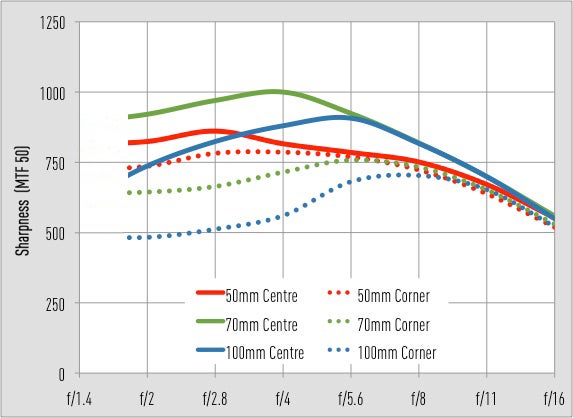Is the Sigma 50-100mm f/1.8 DC HSM A as good as the first APS-C zoom lens with a maximum aperture of f/1.8? Michael Topham finds out
Sigma 50-100mm f/1.8 DC HSM | A Review
Sigma 50-100mm f/1.8 DC HSM | A – Image quality
The main appeal of the lens is its fast and constant aperture, which was used to create attractive background blur and a very shallow depth of field in an array of scenes. By opening the lens to its maximum aperture (f/1.8) and carefully focusing on your chosen subject, you can create eye-catching results that draw the viewer’s eye to a person, subject or a particular area in the frame. Shifting the focus point around the frame and half depressing the shutter revealed a virtually silent autofocus operation in use and it locked on to subjects hastily and accurately without any hint of hesitation.

Test images were taken right across the lens’s f/1.8-f/16 aperture range and these were studied closely alongside our Applied Imaging tests from in the lab. The lens produces a strong set of results, and at 50mm, the sharpness in the centre improves slightly as the aperture is closed down to f/2.8, with optimum sharpness being located around f/4. Pushing towards 70mm sees the edge sharpness drop slightly at f/1.8, but centre sharpness remains high and continues to improve as the lens is stopped down to f/4.

The sweet spot between centre and corner sharpness is located closer to f/5.6-f/8 at 70mm. Sharpness in the centre and at the edges isn’t quite as high at 100mm when the lens is used wide open, but again sharpness quickly improves by stopping the aperture down by a few stops. For the sharpest results across the frame at full telephoto users will want to dial in an aperture value between f/5.6 and f/8. For those who’d like to create a larger depth of field, f/11 is usable, however the introduction of diffraction at f/16 does see the level of sharpness decline.

Users of the lens can expect the lens to exhibit some vignetting when it’s used wide open at the widest end of the focal length, however it quickly starts to disappear when the lens is closed down to f/2.8. It’s a similar story at longer focal lengths with the corners of images appearing approximately 0.8EV-1EV darker than at the centre at f/1.8. Stopping the lens down to f/2 sees an improvement and by f/2.8 vignetting clears up almost completely.

An examination of images taken of our distortion chart at 50mm, 70mm and 100mm shows that there’s negligible barrel distortion at the wide end of the focal length that gradually converts to pincushion distortion as you advance through the zoom range. The degree of curvilinear distortion is far from severe, and much like the vignetting, isn’t immediately obvious in real world images until you enable lens corrections and compare the corrected version to the original. Users will find lens profile support available in Lightroom CC 2015.5, Lightroom 6.5.1 and the latest version of Camera Raw 9.5.
Resolution

The graph tells us the lens is at its sharpest in the centre at 70mm, with corner sharpness improving as the aperture is stopped down to f/5.6. Centre sharpness isn’t quite as high at the wide and telephoto ends of the zoom, but you’ll notice from the dotted lines that the corner sharpness is better at 50mm than it is at 100mm. Optimum sharpness at the wide end of the zoom is found between f/4 and f/5.6, whereas at 70mm and beyond it’s located at f/5.6-f/8.
Shading
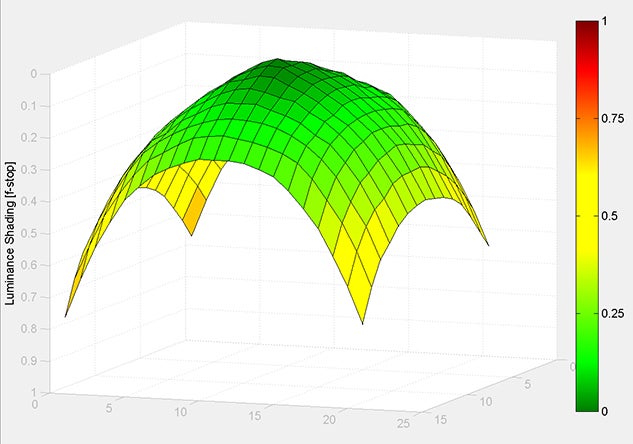
50mm @ f/1.8
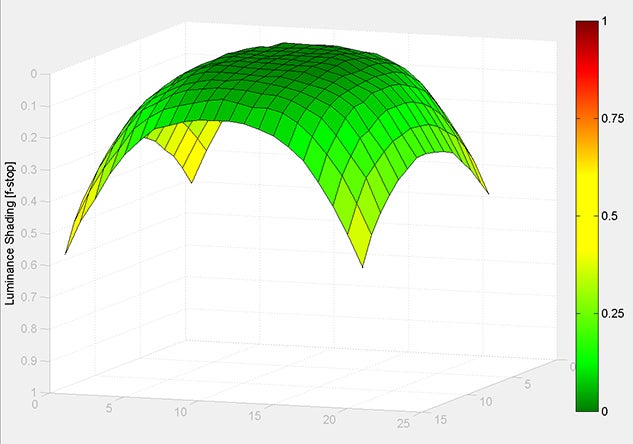
50mm @ f/2
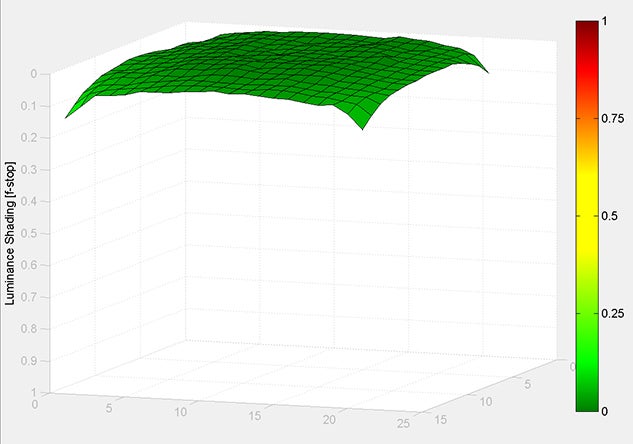
50mm @ f/2.8
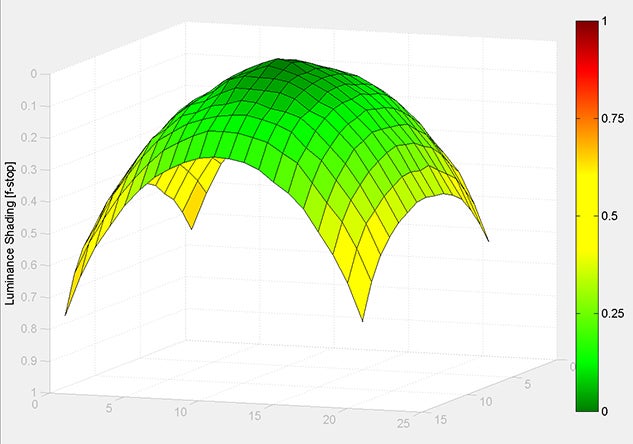
70mm @ f/1.8
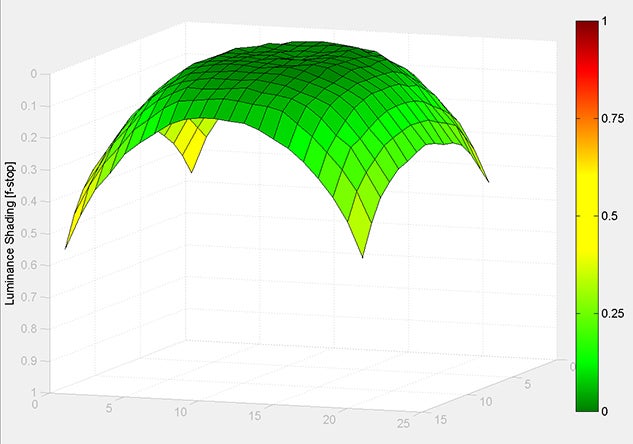
70mm @ f/2
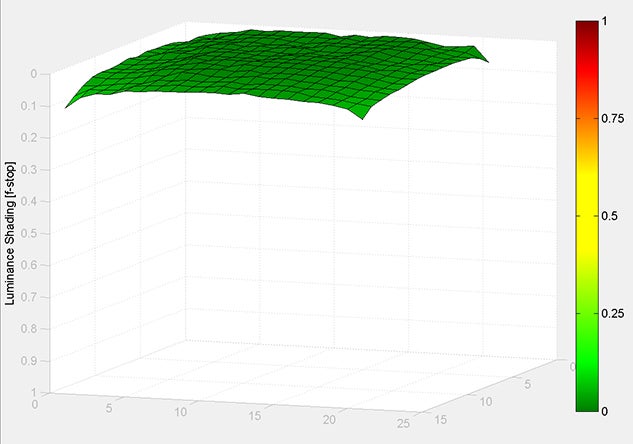
70mm @ f/2.8
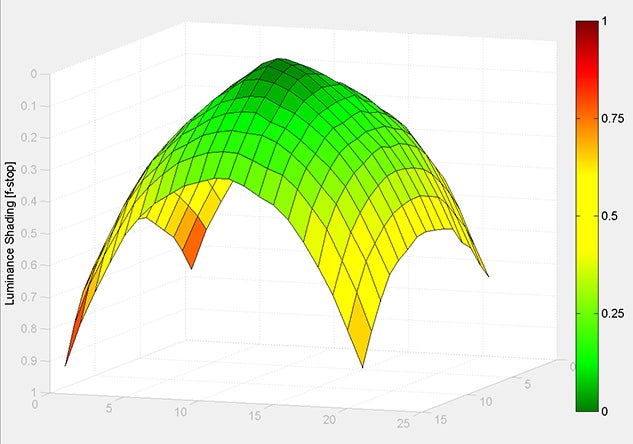
100mm @ f/1.8
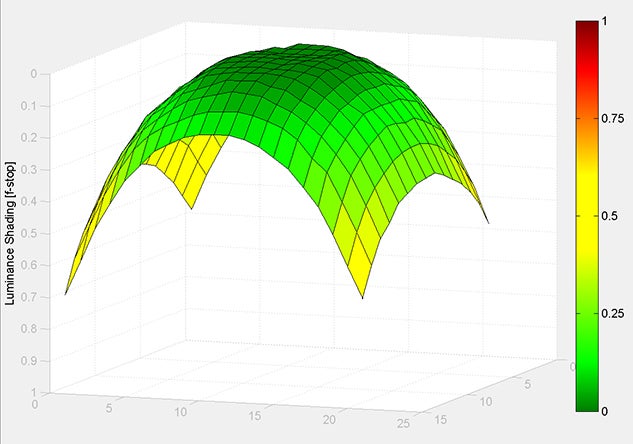
100mm @ f/2
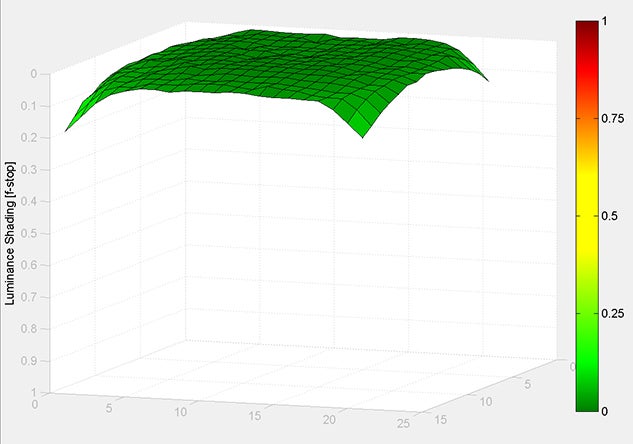
100mm @ f/2.8
The lens displays most vignetting at 100mm, however it’s not severe and is quickly dealt with by stopping the lens down to f/2.8. It’s much of a similar story at the widest end of the zoom, with the corners appearing approximately 0.7EV darker than at the centre of the image. Again, stopping the lens down to f/2 sees an improvement and by f/2.8 all trace of vignetting disappears and is no longer recognisable in real-world images. Overall, the lens handles corner shading very well.
Curvilinear distortion
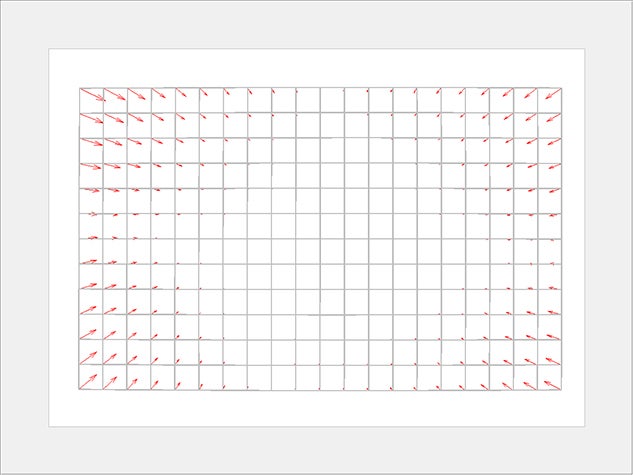
50mm: SMIA TV = -0.5%
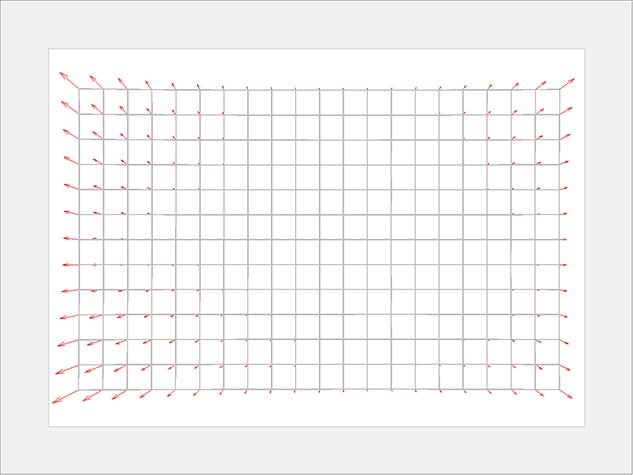
70mm: SMIA TV = 0.6%
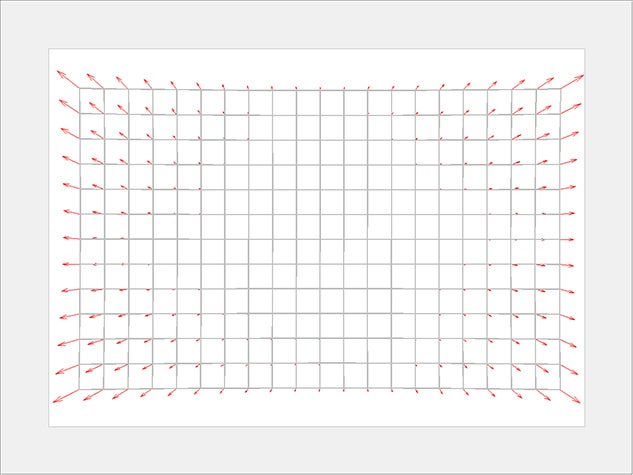
100mm: SMIA TV = 1.2%
Shooting at the wide end of the zoom does introduce some barrel distortion, which switches to pincushion distortion at around the 70mm mark. The level of distortion isn’t a cause for concern. You’ll struggle to notice it in real-world images unless you apply lens corrections in software and then compare the corrected version to the original.