Medium-format cameras are turning to the CMOS sensor for its flexibility, and Leica has followed suit with the S (Typ 007). Damien Demolder puts it to the test
Leica S (Typ 007) review
Leica S (Typ 007) review – Leica S app
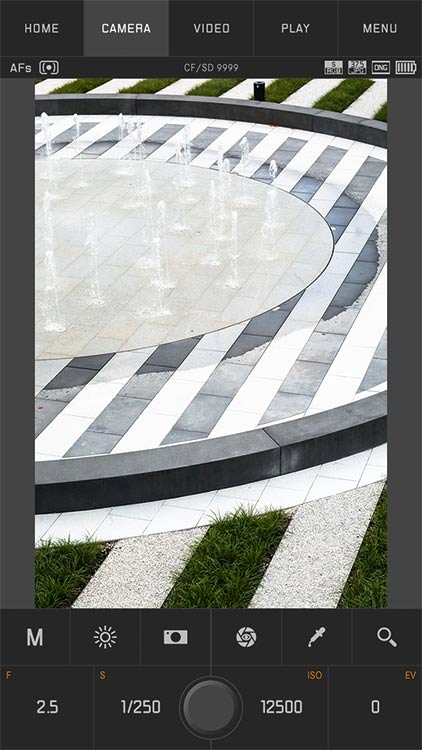
If you want to be able to use touch focus with the Leica S, you can download the Leica S app to your iOS device and enjoy the promise of modern living. I was quite excited about the app’s touch AF feature, so I downloaded it to an iPhone 5s and connected the phone and camera together.
Making the connection wasn’t all plain sailing, but I got there in the end. I had to set up a password in the camera, and once the camera’s network was selected in the phone’s Wi-Fi settings and the password typed in, the phone goes looking for the camera. I had to keep on top of the sleep modes of both phone and camera as they forget each other when they wake up and the phone doesn’t remember the password. Switch the camera off and it forgets it was in wireless mode too, so there is a bit of juggling to do, or you manually switch off the sleep modes.
The app works in both orientations on the phone and recognises whether the camera is in landscape or portrait orientation itself, which is very useful. The menu is extensive enough and allows us to change the majority of shooting features within the camera, and we can capture still and video images from the phone.
Leica’s suggestion that users can tap any element of the scene and the camera focuses on it isn’t quite true. You have to double-tap the screen and the camera’s contrast-detection system drags the focusing group backwards and forwards in an attempt to make something look sharp. If your hoped-for focus distance isn’t too far from the current one the camera will manage it, if not quite at lightning speed, but if the distances are dramatically different, some manual intervention will be required to help the machine find the subject.
What makes this app stand out from those of most other medium-format vendors is that it allows the user to download the images from the card to the phone, and to share them directly via the phone to email and other apps. Most other medium-format apps only allow reviewing, not downloading.




