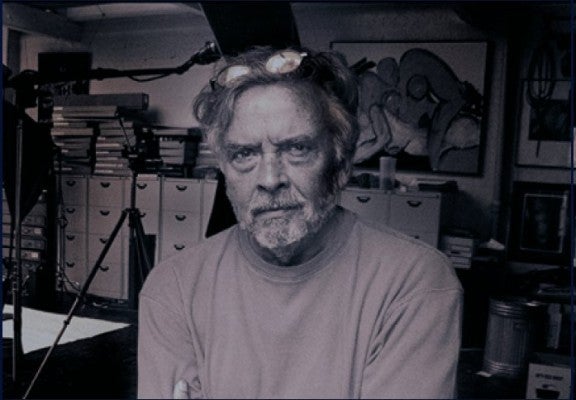Jamie Harrison tests Photokit Color, a set of plug-ins featuring an array of effects.
The latest set of plug-ins from this group of Photoshop experts, including our own Martin Evening, is PhotoKit Color, which features an array of colour tools and effects. Some replicate familiar film effects, while others are more useful as image enhancements and correction tools. There are eight categories of effects, and as with the other PhotoKit products, the tools use layers so they are non-destructive to the original file, and you can go into the layer and manipulate the presets to fine tune the image to your own taste. The Cross Processing menu replicates the effects of processing E6 film in C41 chemistry, and vice versa, with a wide variety of tonal effects, while colour overlay places a colour filter over the entire image. Split Toning Effects is a particular favourite of mine; I did a lot of this in the darkroom, but I don?t have to deal with selenium and other noxious chemicals any more. Colour Enhance has options to improve skin tones or enhance skies, foliage and so on, while Tone Enhance allows you to make exposure and contrast corrections. There are two more tools for colour adjustment ? CC Correction and CT Correction. The CC tools are colour compensation filters, like traditional CC filters in film photography, while the CT filters work as colour temperature filters to warm up or cool down images. More severe colour problems can be zapped using the RSA correction tool, which can neutralise colour casts. It?s not as good for incorrect WB as Adobe Camera Raw but if you shot in JPEG, it does a fine job. The software is intensive, with multiple layers being used so I recommend flattening the layers as you go, to reduce the file sizes. However it is a huge time saver and does most jobs that us mere mortals would never be able to achieve by ourselves. The endless possibilities of layerbased effects mean that effects can be varied to suit the subject, making the humble enthusiast look like a real pixel genius.
SCORES
- Pros: Excellent results, wide variety
- Cons: Generates large file sizes, RAM hungry
Features 19
Ease of Use 17
Performance 18
Design 17
Value 18