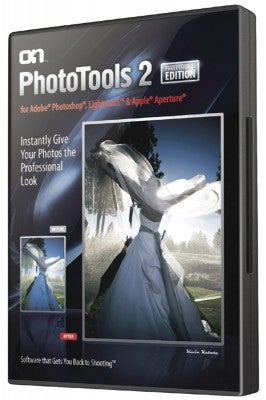OnOne Phototools 2 image processing software review
Phototools 2
Software developer onOne has been on a bit of a roll recently, with its range of plug-ins faring well in previous reviews. And, aiming to simplify image processing for the professional, it has introduced a second incarnation of its PhotoTools plug-in, with a raft of new effects, enhancements and compatibility options.
The program is available in standard and professional flavours, with the latter offering an additional 112 effects and support for both Adobe Lightroom and Apple’s Aperture. The standard version plugs into Photoshop CS2, 3 or 4, but into none of the Elements series.
The user is able to select from hundreds of effects, many of which concern portraiture, which explains why the software is targeted at wedding and studio photographers. Effects for type, graphics, and a number of framing options, however, have also been provided to cater for other needs.
In the same way that you can stack filters on top of each other when shooting, you can pile up a number of effects and save them as a group, effectively saving them as a simple Photoshop Action to be applied when necessary. From here each filter’s strength may be adjusted, and should you not want to apply a global effect on an image, you can selectively apply filters to specific parts. These same effects may be applied to videos too, though this is limited to Extended versions of Photoshop CS3 and CS4.
The charcoal-grey interface is split into panels, with the before and after preview panes on top at default (though you may reconfigure this to a degree if you so wish). Clicking on a filter presents a brief description, as well as a before and after view of a sample image, and should you be looking for a specific mood or effect you may search for it via the search bar. Adding the filters to the stack applies the effect to the image, and for more precise work you can use the Navigator tool to zoom into a particular area, and adjust the strength of each filter to taste.
There’s also a batch processing function which works in a step-by-step process of locating, renaming and resizing files (if required), before effects are applied. When processing larger files – which for professionals is likely to be the case – this can slow things down considerably, but the professional is just as likely to be using a relatively fast system which should handle such demands with ease.
While digital filters as a concept may be regarded as gimmicky or tacky, what’s key about PhotoTools 2 is that they are more in the useful and tasteful camp, and so likely to be called upon by those shooting weddings, landscape and similar subjects on a regular basis. It isn’t the cheapest software on the market for the purpose, but for what it offers it certainly is one of the best.
Prices:
£110 Standard
£160 Professional