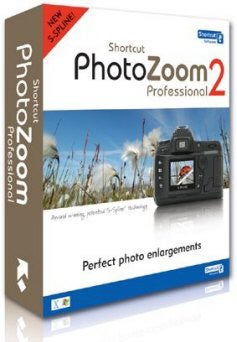Want to make big prints? Then maybe PhotoZoom Pro 2 is the answer.........
BenVista PhotoZoom Pro 2
There are a wide number of options if you want to make your digital pictures bigger, from resizing them in your image editing software to investing in a dedicated piece of interpolation software such as Genuine Fractals, SizeFixer XL, or Softwair?s PhotoZoom Pro 2.
Separating the various software makers? claims is often quite difficult, but Softwair claims that PhotoZoom Pro 2 is different from the rest because it uses S-Spline technology. This ? it is claimed ? is a ?self-adjusting advanced interpolation method that will allow enlargements up to any size without any loss of quality.?
I?m sorry? Did they say ?any size?? And without any loss of quality? These are bold claims that are crying out to be tested?
Available for both Windows PCs and the Mac operating system, PhotoZoom Pro 2 can be used as a Photoshop-compatible plug-in or as a standalone application. Compared to Pro 1, it is said to use an improved SSpline algorithm (S-Spline XL), offers 16Bit image support, batch processing of multiple images, crop/rotate/flip tools and faster processing when it comes to resizing your pictures.
From the outset, the software is incredibly easy to use, with a single window providing a preview of your ?upsized? image and a toolbox. On a basic level you simply open your image, enter the new size (be it in terms of pixels, paper size, percentage increase or metric/imperial measurements) and click ?resize? for the software to work its magic. Further fine-tuning options allow you to sharpen the image at the same time as it?s resized for the optimum result.
However, it?s not without its foibles, and I find it quite annoying that there isn?t the option to preview images at ?print size? – instead you?re limited to previewing your resized images at 50-400%. For me, anything over 100% is unnecessary.
It?s also fair to say that despite the ?faster processing?, PhotoZoom Pro 2 doesn?t mind keeping you waiting. During this test I decided to revisit some Canon EOS 5D test pictures ? in particular some squirrel shots that needed heavy cropping. After the crop, the file size was a mere 5.4Mb, measuring 14x10cm at 300ppi. Increasing the image in PhotoZoom Pro 2 by 300% gave me an A3 print size (42x30cm @ 300ppi/48.9Mb file), taking 2mins 15secs to do so. This might not sound a long wait, but the same enlargement in Photoshop (using Image Size) took less than five seconds?
However, in terms of results, PhotoZoom Pro 2 does do a better job than Photoshop?s Bicubic resizing, delivering slightly more detail, improved contrast and better sharpness (even against Photoshop?s Bicubic Sharper setting). It also doesn?t give the same pixellated edges as the Photoshop samples, although it?s very important to note that this is only when the images are viewed side by side at 100%/actual pixels. Take them down to ?print size? and the difference narrows.
While PhotoZoom Pro 2 (with USM applied) still has a slight edge, using Photoshop?s Bicubic Sharper algorithm followed by applying a light touch of the UnSharp Mask filter produces an incredibly similar result. Indeed, view either enlargement in isolation and you wouldn?t be unhappy.
n
Verdict
Unless you intend to perform mega-enlargements, you may never notice ? or need ? the benefits of PhotoZoom Pro 2, but if you want high quality enlargements, it is a superior option to Photoshop. Visit the company?s website and download the free trial so that you can see for yourself if the results live up to your expectations ? it?s an expensive option to take on a whim.
Verdict
Unless you intend to perform mega-enlargements, you may never notice – or need – the benefits of PhotoZoom Pro 2, but if you want high quality enlargements, it is a superior option to Photoshop. Visit the company’s website and download the free trial so that you can see for yourself if the results live up to your expectations – it’s an expensive option to take on a whim.