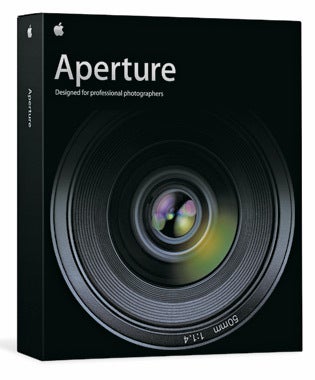Apple Aperture 2 contains a number of tweaks and improvements over the original.
Apple Aperture 2
More for Less
Version 1 of Apple’s first pro image processing and management application was, as you might expect, the slickest piece of software yet produced for photographers, but it wasn’t without its flaws. For Aperture 2, Apple has made over 100 enhancements, while the £300 price tag has been shrunk to a much more affordable £129
Easier to Use
The most obvious change to things is the simplified interface. Stylish as it was, the original could get confusing. Now palettes are grouped in a single all-in-one, tabbed Inspector pane, and you can toggle between different sets of controls by tapping the W key. The browser lets you view your sets as thumbnails, single images or both, with a film-strip below a larger, selected image. In full screen mode dragging the mouse to the edges of the screen pops up the film strip, tools and adjustment palettes as floating heads-up displays.
And Faster Too
So far so good, however the most impressive change is the dramatic improvement in speed. Apple has re-written the database and upgraded its Raw processing to make it faster, and has added a new Quick Preview mode, which is quite superb. You know how frustrating it can be going through your media cards after a big shoot to cull the duds, and waiting an eternity for every thumbnail to render and pop into focus? Aperture 2 accesses the previews rather than the files themselves to display images virtually instantaneously, and you can scroll through thousands of them as quickly as you can hit the ‘next’ key. This makes it so much faster to do your initial save/delete edits.
You can add keywords and ratings in this mode too, although if you want to zoom in or edit any images you then have to wait a second or so for the proper Raw or Jpeg image to display, which is no big deal. It really is very impressive, and for some people will make Aperture 2 worth the purchase price alone.
Enhanced Enhancements
Apple has also beefed up the search tools. As well as the usual criteria you can now search by enhancement, so you can find all your mono conversions, or shots you’ve applied curves adjustments to, for example.
Speaking of enhancements Apple has improved these too, with better highlight and shadow recovery tools, lower noise and the addition of a Vibrancy tool (like Adobe Lightroom’s) that acts like an intelligent saturation control, boosting under-saturated skies and landscapes etc, but leaving skin tones alone, so your subjects don’t all turn David Dickinson orange.
Retouching Tools
Like Lightroom, Aperture is known mostly for its file management and Raw processing features, but they do offer some retouching functionality. Aperture’s smart Retouch brush simplifies the task of removing twigs, stray hairs and dust spots from plain backgrounds, and there’s a clone tool and patch tool if you should need them. Favourite Aperture features such as the Loupe and Light Table are still here, as are the book publishing tools that now enable you to design a wraparound dust-jacket.
Apple has improved Aperture’s integration with its sibling applications too, so you can go right into your iPhoto library from within Aperture, and more easily publish images to your dot Mac website – as well as automatically sync your photo library to your iPod or iPhone.
n
Verdict
Overall this is a good, if quirky, alternative to Adobe Lightroom, with similar functionality ? but only if you?re a Mac user. Sadly there?s no Windows version, so PC users are out of luck.
Verdict
Overall this is a good, if quirky, alternative to Adobe Lightroom, with similar functionality – but only if you’re a Mac user. Sadly there’s no Windows version, so PC users are out of luck.