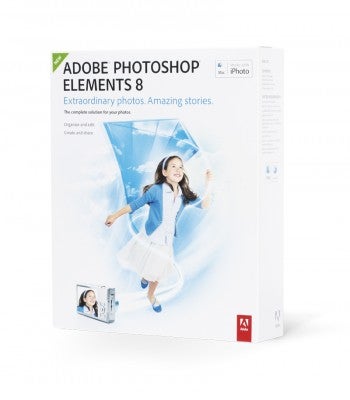Once considered a lite version of Photoshop, Elements has developed into a powerful yet accessible editing suite. So what's new in the latest incarnation?
Adobe Photoshop Elements 8
Your choice of imaging software says as much about you, in the imaging world, as the car you drive and the way you style your hair. It’s a very personal decision and yet those ‘in-the-know’ will try and tell you there is only one real choice. ‘If you’re a true photographer you have to use Photoshop CS,’ they’ll scoff. But the chances are they’ll never have used a fraction of its features – or taken their 4×4 anywhere near a field.
Elements, in its infancy, was designed to be a stripped-down version of Photoshop, that would allow simple but effective editing without having to become an expert. And this is something Adobe has strived to keep at the heart of the software, through its eight versions to date. So with just over 12 months since the last release, what does this new edition bring?
Elements 8 is more of a progression than a radical change from the previous version. It maintains the Vista-esque dark grey appearance and two-part arrangement, with an almost standalone Organizer taking the front end before opening into the editing software when needed. In fact the Organizer has been further elevated thanks to its central role in both the image editing, Elements, and the video-based Premiere Elements. Those buying the combined bundle can then access all of their media files from one location. This is similar to the way the Bridge works for Adobe’s CS software and should prove a popular progression.
This release has, slightly unusually for Elements, given us both Mac and PC versions at the same time. However, Mac users will receive the Bridge application instead of the Organizer, perhaps as Elements is able to tie in nicely with Apple’s iPhoto software. For PC users though, the Organizer has a range of added improvements including the new Auto-analyse feature that can automatically tag your photos and even sort out the bad from the good, grading them into high, medium and low quality and even grouping those that are blurred or wrongly exposed.
There is not only face, but people recognition, as the software learns faces as you tag them, allowing you to quickly build collections. This is all pretty clever stuff and certainly makes for interesting reviewing, though face recognition is still far from perfect and on occasions the software made some interesting distinctions between blurred, sharp, low contrast and overexposed images which were definitely up for debate.
To take things further your options are neatly divided up into three sections: Fix, Create, and Share. These are tabs located along the top right of the Organizer. The Fix set includes basic auto options, quick fix, guided, and full editing options. The basic image editing can also be achieved from within the Organizer, with full screen image previews and a set of auto adjustment buttons, while the other three open up the editor software.
The Create tab gives options to make photobooks, cards, slideshows, collages or even order prints online, using Shutterfly or the Kodak Gallery; while the Share tab allows you to produce online albums, send your images or burn to disc. Each part of these menus contains enough permutations and content to fill a review on their own, however, the slideshow, photobook, and online albums are all well worth a look. With the Elements/Premiere Elements package each of these tabs contain further options for video integration.
The main editing screen will be a familiar sight to anyone who has used a version of Elements or Photoshop and remains virtually unchanged in appearance from version 7.
The tool palette features large brightly coloured icons, their easily identifiable meanings backed up with a roll-over text.
There’s a project bin window, which can show thumbnails of open files, those selected in the Organizer or albums. As with all windows, including the Layers, Effects, and Tool palettes, these can be docked, minimised or even closed all together. In fact, just about every characteristic of the editing screen can be customised.
The Quick Fix mode offers a range of sliders for Smart Fix, Lighting, Colour, and Detail. This has been improved on with the addition of Adjustment previews; a range of small images, showing the varying effects of each slider both in thumbnail and on the main image when hovered over.
Adobe Camera Raw 5.5
Elements 8 comes fully equipped with the very latest Camera Raw software (currently version 5.5), which opens as a transition between Organizer and Editor when a Raw file is opened. This is still far simplified from the full range of options in the CS version and doesn’t seem to allow JPEG files to be processed through it, as CS now allows you to. However, this is still a great Raw converter, and has compatibility for almost every camera on the market – with new models updated regularly via the internet.
So, What’s new?
One of the biggest additions to version 8 is within the Photomerge functions. A new exposure photo mode, which allows you to combine images of up to 20 different exposures for one, single exposed image. This is similar to an HDR effect and offers both Automatic and manual image blending with a range of blending and local area selections to achieve the perfect result.
Another interesting new feature is the Recompose function. This uses content aware scaling, first seen in Photoshop CS4, and allows you to protect areas of the image using the tool brush, and then resize your image – even changing a landscape image to a portrait – without distorting your main subjects.
Verdict
While this version offers more control and features than ever before, the customisation and flexibility allows you to use as much, or as little, as you wish. The software is easy to get to grips with, whether you're a complete beginner, or a seasoned pro, and anyone dismissing this as a cut-down version of Photoshop CS needs to take a closer look. Its lack of full creative masking and CMYK colour modes means it excludes the true professionals but for most photographers Elements offers as much as you ever need. One slight concern if you have an older computer is just how memory intensive the program is. Running on an older Intel Dual Core laptop with 2GB RAM often required quite a bit of patience, even though this is well within the system requirements. Overall then, Elements 8 provides a couple of interesting and potentially time-saving features to an already impressive package. Plus, with a price of just £75 for the standalone version, this really is the software every true photographer should have.