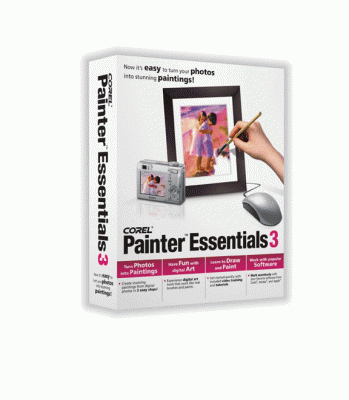Available for the first time as a stand-alone application, Corel Painter Essentials 3 enables users to get creative with their digital photographs by transforming them quickly and easily into paintings.
Available for the first time as a stand-alone application, Corel Painter Essentials 3 enables users to get creative with their digital photographs by transforming them quickly and easily into paintings.
Integral to the program are the new Photo Painting Palettes that can turn a digital photo into a work of art in three quick steps: Underpainting, Auto-Painting and Restoration. The user can transform their photographs choosing from 18 brush categories replicating effects such as: chalk, airbrushes, oils, blenders and tinting. In an improvement to the previous program, Corel Painter Essentials 3 now replicates the effect of Artists Oils that can be blended to create new shades and tones.
Quick Clone, Rubber Stamp Tool and Eraser Tool are among the other new features, while Sketch Effect turns a photo into a pencil drawing. Corel has enhanced the Digital Watercolour effects; they now remain wet between sessions, so the users can finish one session and begin another.
Advice on how to use individual tools is displayed using the Quick Guide Palette, while the Welcome Screen enables you to access previous photographs and tutorials.
In a bid to make the program accessible to all, Corel Painter Essentials 3 is supplied with 10 training videos offering advice on using the program, while children can try a sample of the interactive GeeGuides Painter Essentials 3, an art education program.
Corel Painter Essentials 3 supports Paint Shop Pro X, Adobe Photoshop CS, Photoshop Elements, Apple iPhoto and Wacom Pen Tablets. Retailing at £69 the program is available now from www.corel.co.uk/pe3.