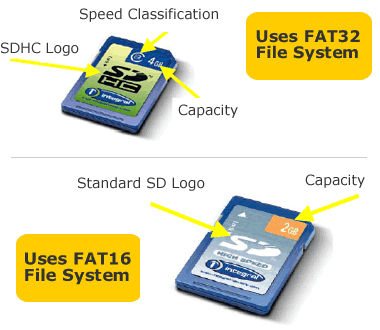Getting yourself in a memory card muddle and not sure which card to buy? We look at memory card speeds and the fastest memory card on the market to help explain the differences so you can find out what's the best card for you.
Not sure what the difference is between a £50 Class 2 SD and a £450 Class 10 SDHC memory card? We’ve split them up into their categories and broken down the speed jargon by translating it into real speed ratings so you can decide if a certain memory card is worth the extra money.
The memory card market does sometimes seem overcomplicated, but if there’s one thing you need to remember from this article then it’s this: image quality is completely unaffected by your choice of memory card.
A £5 SD card from a supermarket will give you the same results as using the latest generation of card from Lexar, SanDisk or Samsung. The difference, however, is that the cheaper card may do it much more slowly, be less reliable, have fewer backup measures, different components, and, in terms of memory card data recovery, may not be such a wise choice if things go wrong and your images go missing.
Types of Memory Cards:
 SD (Secure Digital) Memory Cards:
SD (Secure Digital) Memory Cards:
SD cards are by far the most common type of memory card. They are compatible with the majority of digital cameras.
SDHC (Secure Digital High Capacity) Memory Cards:
These are SD memory cards but with a higher capacity. Original SD cards only went up to 2GB, so SDHC was invented with a maximum capacity of 32GB. They are identical in shape and size, but they are different media types. Though your camera may fit a SDHC, be careful because if the camera was made before SDHC came along it may not recognise it.
SDXC (Secure Digital ‘Xtra Capacity’) Memory Cards:
These are SD cards but with a much higher capacity and faster processing speeds. These have a maximum capacity of 2TB (Terabytes). Similar to SDHC, in that an SDXC fits in a normal SD slot – but your camera may not be able to recognise this newer technology, so always check in advance. Computers also need to be able to read the exFAT filesystem to be compatible with SDXC. Currently Linux, Windows 7, Mac OSX (Snow Leopard) and some earlier versions of Microsoft Windows are compatible.
CompactFlash (CF) Memory Cards:
CompactFlash (CF) cards offer very high storage capacities and fast processing times. They were first introduced by Sandisk in 1994 and were widely used, but now they are usually only found in the most advanced DSLRs. Last year Canon chose CompactFlash as the recording media for use in its new lineup of professional high definiton (HD) video cameras.
Micro SD Memory cards:
Micro SD cards were initially a popular method of storing images in mobile phones. In actual size they are the smallest commercially available memory card at 15×11×1mm but can store up to 2GB of information. The Micro SDHC versions are able to store much larger files from 4GB-32GB. Micro SD cards are now more commonly seen in GPS systems and MP3 players, however a small number of digital cameras (recent Samsung compact models) are also compatible with them.
xD Picture Memory Cards:
xD Picture cards (standing for ‘eXtreme Digital’) are a Fujifilm format used in some (older) Fuji and Olympus cameras, although these brands are now routinely compatible with more standard SD/SDHC technology.
 Memory Stick Duo Memory Cards:
Memory Stick Duo Memory Cards:
Memory Stick Duo was launched, and is still used, by Sony digital cameras. Most Sony cameras are now also compatible with SD cards.
Multi Media Cards (MMC):
Multi Media Cards have the same physical appearance as Secure Digital Cards, but just without the access lock. They are used as an alternative to SD and will fit most compatible cameras, although transfer rates are lower.
UHS-II:
UHS-II standard SDHC/SDXC cards were recently released by Sandisk and aim to offer quicker transfer rates, increasing write speeds up to 250MB/s or faster. The Sandisk Extreme Pro cards match up with the sheer amount of data streaming through the camera’s buffer when shooting lots of Raw files or high quality HD movies. Prices can range between around £50-£150 depending on the capacity (currently 16-64GB).
CFast 2.0 standard:
In 2012, the CompactFlash Association announced the CFast 2.0 Standard, promising read and write speeds of more than double what was then the current standard. In September 2013, SanDisk released the first CFast 2.0 card, billed as the world’s fastest memory card, promising read speeds of up to 450MB/s and write speeds of up to 350MB/s.
Memory Card Readers:
You’ll need a memory card reader to transfer photos to your computer if you don’t fancy lugging around a USB cable for every one of your devices. You’ll be able to get a card reader for each of the above types of memory cards and some come with built in memory and can also function as a USB flash drive. But check the device you’re loading your photos to as some computers, printers and notebooks already come with built-in memory card slots. If you’re using more than one memory card regularly it will probably be worth investing in a multi-card reader, which accept multiple types of memory cards and brands. Some even take as many as 35-in-1.
What to look for:
Amateur Photographers:
If you’re just starting out or just do photography as a part-time hobby then, generally speaking, the most important feature to look for when buying a card is the capacity. Most memory card manufacturers publish tables on their websites to show how many images you can save on the specific card. Different file types, compression and resolution all affect the size of each file, so the number of images you can put on one card from one camera to the next is never the same. Between 1GB and 8GB storage should be enough for an average beginner photographer using a compact camera and these won’t break your bank either.
Professionals or Semi-Professionals
When things get a bit more serious, enthusiasts and professionals need to look for the speed of a card, as most DSLRs can produce large Raw files, shoot HD video or capture multiple shots in a single burst, the data streaming through the camera’s buffer will need to be met by a card at the end that can ‘match up’ to its specification to receive all the information. (See below for how to work out the speeds of a card.)
Professionals should also look at how reliable a card is as you can’t take the risk of losing all your photos. This can be worked out by Mean Time Before Failure (MTBF). SanDisk claims a MTBF of over 1,000,000 hours for its memory cards – that’s almost 115 years before the average card is expected to fail.
Speeds:
The speed of a memory card is important for two reasons – read and write speeds.
A card’s read speed describes how fast data can be retrieved from a card. This performance is seen when transferring card contents to computers and printers for example. A faster read speed will transfer images to your computer more rapidly also (depending on how the SD card is wired up to the computer, as a direct connection vs USB 2 vs FireWire 800 vs USB 3 will make a significant difference also, as will, potentially, your hard disk or SSD storage memory speed).
The write speed describes how fast images can be saved onto a card, which is important when shooting bursts of images in continuous shooting mode, HD video or when using high resolution cameras that shoot particularly large files.
So if you’re doing sports photography, especially with a high continuous burst shooting mode, you will need a card with a fast writing speed.

Or if you are shooting weddings and downloading a lot of Raw files to your computer then it would be worth investing in a card with a fast reading speed.
Two types of card speed:
You’ll find an indication of a memory card’s read or write speed from the various cryptic markings on it. But before you get out your school algebra book and attempt some mathematical calculations, remember read speed is faster than write speed.
Cards often have a multiplication factor written on them which usually represents read speed (such as 133x, 200x, 300x, etc). This is called the ‘Commercial x rating’ with 1x being equivalent to the speed of the original CD-ROM of 150 KB/sec. This makes it easy to convert between the two by multiplying or dividing by 150. So, 200x will equate to 1 seconds to read a 29.5MB image file (200 x 150 = 30,000/1016 = 29.528).
A fairer and more recent system is the ‘class rating’. The SD Association created the speed class rating test which focuses on finding the absolute minimum data transfer rate of SD/SDHC/SDXC cards, as opposed to a sustainable rate.

A Class 2 card can handle sustained writing of data at a rate of 2MB/sec; a Class 4 card achieves 4MB/sec; a Class 8 card 8MB/sec, and so on. However, this is the minimum rate rather than the actual rate. It’s entirely possible a Class 4 SDXC card will also brandish 15MB/s on its exterior – a claim that can only be made as a possible speed rather than a full-time sustainable one.
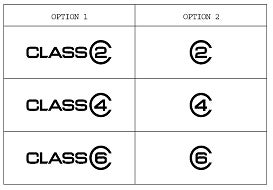
The speed class rating was based on request from movie and video companies, as video recording in different formats and resolutions requires certain write speeds when recording to the card. As a result, the goal of the class ratings is to allow consumers to easily identify cards that meet the minimum level of required performance based on their use or application of the host device. Below is a listing of typical applications for each speed class.
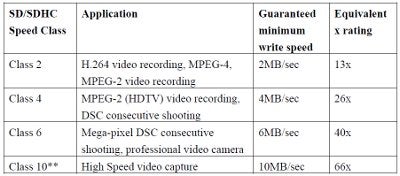
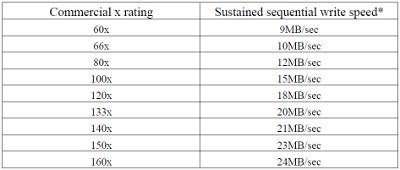
*With a new card.
Thanks to Lexar and the SD Association for providing this information
For more information on the two speed types visit the SD Association.
What’s the fastest memory card available now?
The fastest memory card seems to chance from week to week and several companies claim they have the “fastest”, but UDMA (Ultra Direct Memory Access) Cfast 2.0 cards are the current front runners – with speeds of over 500MB/sec. However, these are really yet to be available for more than a narrow selection of cameras and remain highly expensive.
Speaking more generally, CompactFlash (CF) cards on the market can have a speed rating of 150MB/sec (1000x) and will work for a large variety of cameras, while most standard SDHC cards currently tend to be around 20-30MB/sec (133-200x). While there are also a few super-fast UHS-II U3 SDHC cards available now with potential write speeds of 250MB/s, these are also not as widely available for use in all cameras and do start to get rather pricey.
But before you take things into 6th gear; is your camera capable of the fastest speed out there? Probably not. The turbo speeds out there (such as Class 10 cards) are usually aimed at video cameras producing movies which need to write as much data as possible every second. You need to make sure your camera can utilise all the speed your card can deliver, if not it goes to waste and so will your money. Consult your instruction manual or search the manufacturer’s website for the fastest card speed supported.
Increasing speed:
From time to time it is considered good housekeeping to format your card and this can help increase its write speed. In most digital cameras you are able to format your card in the menu. This wipes all the images on the card, freeing up storage and clearing minor problems that may have developed on the card. Just make sure you have your images saved elsewhere before formatting!
You can sometimes help increase the read speed of your card to your computer if you are using a USB 2 or FireWire accessory such as the Lexar UDMA Dual Slot (CF and SD) model or the SanDisk ImageMate Multi-Card USB 2.0 Reader.
Some of the top memory cards on the market now…
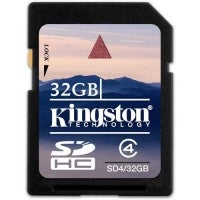 Kingston SDHC 32 GB, Class 4
Kingston SDHC 32 GB, Class 4
£7.00
At under £10 this offers a Class 4 speed (4MB/s minimum) and more than enough storage for some holiday snaps with some videos as well. Kingston say all its cards are 100% tested and are backed by a lifetime warranty.
Good for: compact camera users and holiday snappers
Find the best deals for the Kingston SDHC
 Samsung Pro MB-SGAGB 16GB SDHC, 80MB/s, UHS-1
Samsung Pro MB-SGAGB 16GB SDHC, 80MB/s, UHS-1
Around £12-£30
From the Samsung Pro line, this card offers quick speeds of 80MB/s, and at 16GB you can save plenty of photos and HD videos, plus use it as storage to transfer files to different devices. With a very reasonable price this ticks all the boxes.
Good for: Great for all round use.
Find the best deals for the Samsung Pro MB-SGAGB 16GB SDHC
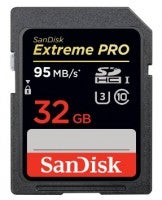 Sandisk Extreme Pro 32GB SDHC, 95MB/s, UHS-1
Sandisk Extreme Pro 32GB SDHC, 95MB/s, UHS-1
Around £24-£50
Doubling the storage space of the 16GB variety, the Sandisk Extreme Pro 32GB features the same high-speed spec, but with even more space. Perfect for the avid videographer shooting lots of high quality videos, at a great price.
Good for: Compact users and amateur DSLR users hoping to shoot quality video
Find the best deals for the Sandisk Extreme 32GB SDHC
 Sandisk UHS-I SDXC U3, 64GB, 280MB/s
Sandisk UHS-I SDXC U3, 64GB, 280MB/s
Around £130-£180
Like it’s smaller brethren, this Sandisk Extreme Pro incredibly fast shot-to-shot performance for use with burst mode, even in extreme heat or freezing conditions. Makes large files more rapid to save, increasing speeds up to a potential 250MB/s.
Best For: Professionals shooting Raw files and HD movies