Winter Photography projects: Convert Colour to B&W
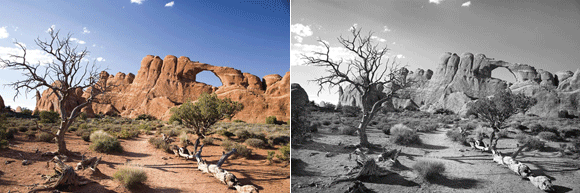
21. Learn a New Way to Convert Your Photos to B&W
There are plenty of ways to get great black & white images from your shots, and here on our web site, we show you one of the best ways to convert your colour pictures to black & white.
22. Buy Some Gear from EBay and Use it
Photography can be an expensive hobby but it doesn’t have to be, especially if you buy second-hand. Why not set yourself a modest budget, say – £20 to – £50, and see what you can find on EBay or at your local car boot fair? You’d be surprised at the quality of the some of the gear you can find. Once you’ve made your purchase you can have hours of fun trying it out. (If you’re buying a flashgun check out www.botzilla.com/photo/strobeVolts.html to ensure that the trigger voltage is compatible with your camera.)
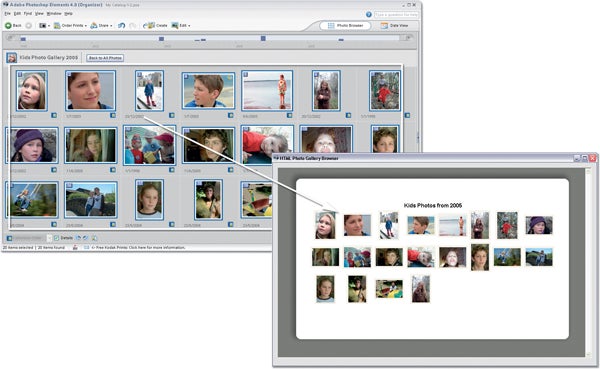
23. Build and Publish a Web Gallery
Share your pictures with the world by getting them online. Most editing software such as Adobe Photoshop Elements make it easy to create a web gallery from your photos, and it takes just a few minutes. All you need is some web space and if you have email then chances are your provider will have already given you some to play with. Alternatively you can join a picture-sharing site such as Flickr (www.flickr.com) which is free to join and gives you some space for free. The benefit of this option is that more people will get to see your work.
24. Scan all Your old Negatives/Prints
You’ve probably got hundreds of packets of prints and negatives from your pre-digital days. Don’t leave them languishing, forgotten, in your drawers. Why not scan them and store them digitally, with your current work? From here you can add them to your web space, make photobooks and slideshows and just generally make them feel more loved.
 25. Shoot and Edit a Video Using Your Compact Camera
25. Shoot and Edit a Video Using Your Compact Camera
With all those modes and functions it’s easy to forget that your compact camera has a built-in movie mode that’s ideal for recording those spontaneous moments. Unedited video footage, however, tends to be a bit rough and ready for general consumption, but editing a few clips together into something more viewer-friendly has never been easier. If you have an Apple Mac you can use iMovie. For Windows users there’s Movie Maker. Also see our Complete Guide to Making Movies feature, from our Nov 06 issue.

26. Take a Night Photo by Moonlight
You’ll need a camera with a B setting, a tripod, remote release and plenty of patience for this one. The challenge is to photograph a building, street scene or rural landscape at night, using the moon as your main light source. Set up your shot and stop down to a mid-range aperture such as f/8. The required exposure time will vary depending on the subject and whether or not there’s a full moon but as a starting point try 8 minutes @f/8 for a full moon and increase the times later in the cycle up to 1 hour 30 mins for a quarter moon. By checking the exposure on the LCD you’ll know whether you need to try again, using a longer or shorter exposure time. You’ll need a release that does not require you to keep your finger on the button to eliminate the risk of camera shake.




