Shooting for eBay: Page 3

Adjusting Your Camera Settings
You will also need to make some adjustments to your camera settings in order to make the most of your new lighting set up.
To start with, most of the tent-based arrangements fill the frame with white or reflected white areas. This can have a tendency of causing your camera’s meter to underexpose the scene as it attempts to average the tonal values. To compensate, take a series of alternative exposures using the exposure compensation feature to overexpose the photo. To ensure accurate colour, match the light source that you are using with the equivalent white balance setting. For the ultimate result use the preset or custom White Balance feature or place a grey card in a test photograph. The card can be used later in Photoshop as the basis of a midtone correction in Levels.
To ensure the sharpest results always use a tripod. For detail photos, switch your camera or lens to the macro mode and carefully adjust the focus. When working in close it is important to use high aperture numbers such as f16 or f22, as these will help ensure that as much of the item is as sharp as possible.
Now in Action
One of my favourite accessories during the past year has been the LensBaby 2.0, but now that I have the Generation 3 LensBaby in my hot little hands, my old faithful is a prime candidate for selling on eBay. So let’s see how to put the theory into practice as I shoot and prepare a photo for my listing.
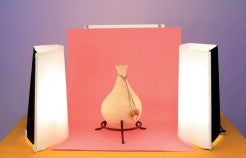 1 Set up the Lighting
1 Set up the Lighting
The first step is to set up my lighting. In this case, rather than use my expensive studio flash kit, I thought that I would demonstrate what was possible with little or no outlay for fancy equipment. The light source is an open window to the right, producing soft diffuse light. The background support and reflector to the left are pieces of flat packing foam pinned together with long dressmaking pins, and the background is matte A3+ inkjet paper.
2 Test Shot, Review the Result
With my camera standard values set for exposure, white balance and focus, I make the first exposure. It appears blue and underexposed. The blue colour is due to the fact that the object is lit with open sky which has a high colour temperature; and the underexposure is due to the meter being fooled by the large amount of white in the scene. I also check the depth of field to ensure that the f16 setting is keeping everything sharp.
3 Adjust settings and shoot again
To account for these problems I adjust the camera’s white balance setting to preset, sometimes called custom, and photograph an all-white area of the scene to balance the light. I then use the Exposure Compensation setting and add in 1.0 extra EV orf-stop. In the absence of a remote release I set the camera to self-timer so any movement resulting from pushing the button settles before the shutter is released. I also make slight changes to the composition, then photograph a new image.
 Lighting Solutions for Tricky Surfaces
Lighting Solutions for Tricky Surfaces
TEXTURE
To get the strongest sense of texture and volume in a photo, use a direct light (such as a spotlight) and aim from one side so that it skims across the surface of the object. You can fill in any dense, dark shadows with a white reflector board.

GLOSS OR CHROME
Highly reflective surfaces such as gloss or chrome objects need to be tented in white diffused material. The light is then directed through the material from above and to one side. The camera lens is inserted through an opening in the tent. The object’s shiny surface reflects the white interior of the tent.

GLASSWARE
Do not aim the light directly on the surface of the glass; instead position the light source so that it reflects off the background and lights the glass from behind. For crystal add rolls of black card around the edges of the glass (out of shot). The object will reflect the black, and contrast it against the light coming from the background.




