Setting Up Your Camera – Colour Space
Colour space (SRGB, Adobe RGB)
Deep in the menus of your DSLR, and in some more advanced compacts, is an option for your colour space. The two options you will be presented with are Adobe RGB and sRGB, which define how your image’s colour is captured. In basic terms, Adobe RGB offers a wider colour gamut, which means that in some extremes, it is seeing more colours. The Adobe RGB colour space is designed to cover all of the colours available to your printer, and will therefore offer better reproduction. However, most monitors will not show this full range and sRGB was designed with HP and Microsoft to allow a more accurate representation on screen of the colours. sRGB is also the colour space used for anything web-based. Also, unless you are using high-end printers, the amount of colours missed by sRGB is unnoticeable and most online labs will actually process in sRGB. In summary, though Adobe RGB is generally deemed superior, sRGB is more user-friendly.
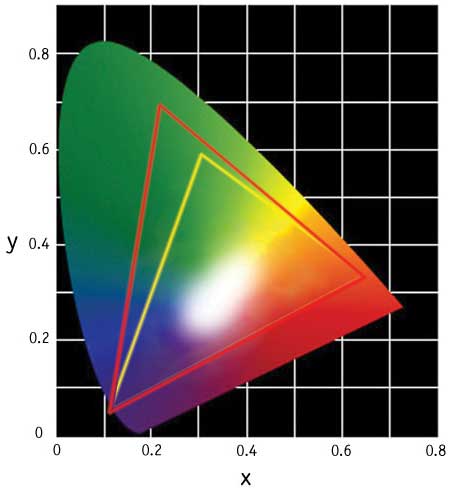
Above you can see the difference in colour information between the Adobe RGB (in red) and sRGB (in yellow) colour spaces, especially in the blues and greens.

Fact File
Choose from the speed of JPEG shooting or the high quality and flexibility of RAW; alternatively choose a dual format and take the best of both worlds. Colour space can be chosen from the all-encompassing Adobe RGB or the screen-ready sRGB option.





