John Freeman’s Guide to Shallow Depth of Field: Page 2
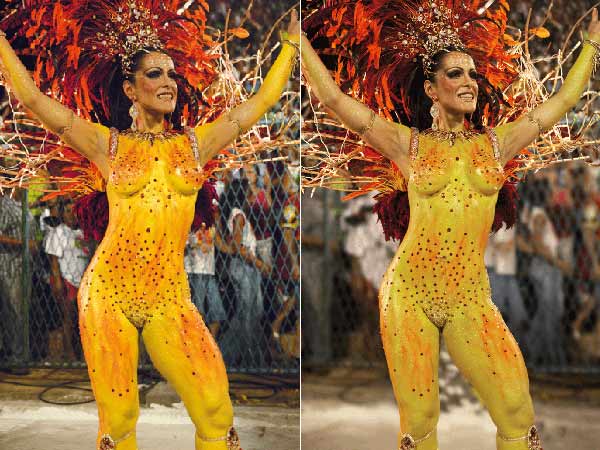
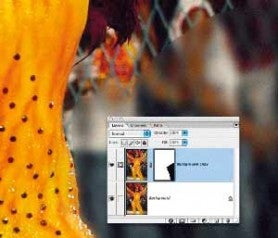 Photoshop
Photoshop
How to simulate shallow depth
A shallow depth of field effect can be easily recreated on your PC by using your image-editing software. Using Photoshop, duplicate your background into a new layer ( Layer > Duplicate Layer). Apply a desired amount of Gaussian blur from the filter menu on to the background layer.
Now select the top layer and apply a layer mask ( Layer > Add Layer Mask > Reveal All). Using a suitable brush size, paint away the background area to expose the underlying blurred background. Change brush sizes as you get in close to your subject’s edges.
You will probably notice as you continue around the subject that the blurred edges from the layer below are just showing through. To remove this, select the bottom layer and use the Clone tool to duplicate areas of the background over the blurred edges to remove them.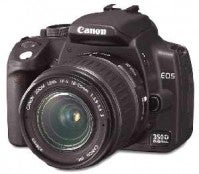
Useful Gear for Shallow Depth
An SLR or ‘Prosumer’ Camera
The smaller the sensor, the greater the depth of field will be (all else being equal). With some compacts it’s almost impossible to get shallow depth of field. SLRs and enthusiast cameras with larger sensors produce shallower depth of field at wide apertures.
Telephoto Lens or Teleconverter
Telephoto lenses give the illusion of shallower depth of field. A similar result can be achieved using a teleconverter in conjunction with a compatible shorter focal length lens.
 A Fast Lens (F/2.8 OR FASTER)
A Fast Lens (F/2.8 OR FASTER)
The wider the maximum aperture of your lens, the shallower the depth of field you’ll be able to achieve. If you can afford one, get a lens with a maximum aperture of f/2.8 or wider. Fixed focal length lenses often have wider apertures and can be bought quite cheaply secondhand.
Macro Lens/Extension Tubes
The closer you are to your subject, the shallower your depth of field will be. If you don’t have a proper macro lens, an extension tube, fitted between the camera body and your lens, will enable you to get in really close to your subject.
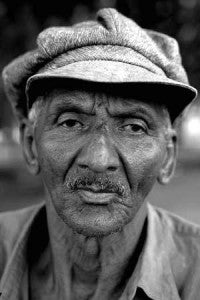 The Eyes Have It
The Eyes Have It
Shallow depth of field works especially well with close-up portrait shots. By focusing on the subject’s eyes, their ears and even the tip of the nose will drift out of focus, enhancing the sense of eye contact with the viewer.
Depth of Field
As you stop down the aperture, the area of sharp focus (depth of field) grows larger.
 Adding Dynamism
Adding Dynamism
I was shooting an architectural fittings catalogue of handrails. They were beautifully engineered and designed objects. I wanted the shots to do justice to them and make them look as dynamic as possible. I could have just shot them straight on, stopped down and got everything as sharp as possible. Instead I fitted a No 1 extension tube to the camera. This fits between the camera body and the lens. It enables the lens to focus extremely closely, while reducing depth of field to a minimum. I chose a low angle, tilted the camera and focused on the handrail’s fitting, and took the shot at f/2.8. The focus is now firmly on the fitting – the main object – while the perforated metal balustrade falls out of focus quite quickly. This makes the shot far more interesting and draws our eye to the most important part.
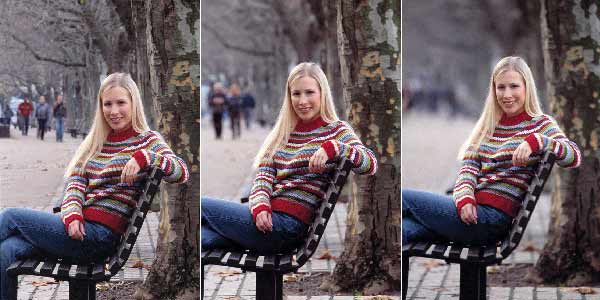
No Distractions
Look at these three pictures. In picture A the lens was stopped down to f/22 and virtually everything is sharp. However, the people, who can be clearly seen in the background, are a distraction. When I opened the lens to f/8 (picture B) the background is less sharp but the people are still clearly visible. When I open up the aperture to f/2.8 (picture C) the background is completely out of focus and our full attention is on the girl. In this case it was far better to shoot ‘wide open’.
 John’s Top Tips – Use of Aperture
John’s Top Tips – Use of Aperture
1 The more you can open up – in other words use a large aperture – the less the depth of field will be.
2 Even though you might be using fast shutter speeds a tripod is essential, especially if you are shooting still lifes.
3 Digital SLR cameras have the advantage of a depth of field preview button. Use this to see what difference it would make to your shot if you stopped down.
4 Use the aperture priority mode on your camera. This lets you select the aperture while the camera takes care of selecting the shutter speed.
5 Remember that the more telephoto the lens, the less depth of field; whereas with wideangle lenses, the greater the depth of field is.




