Backing up your images on the go is just as important as backing them up at home. James Abbott compares four portable solid state drives (SSDs) for reliable back-ups on the move
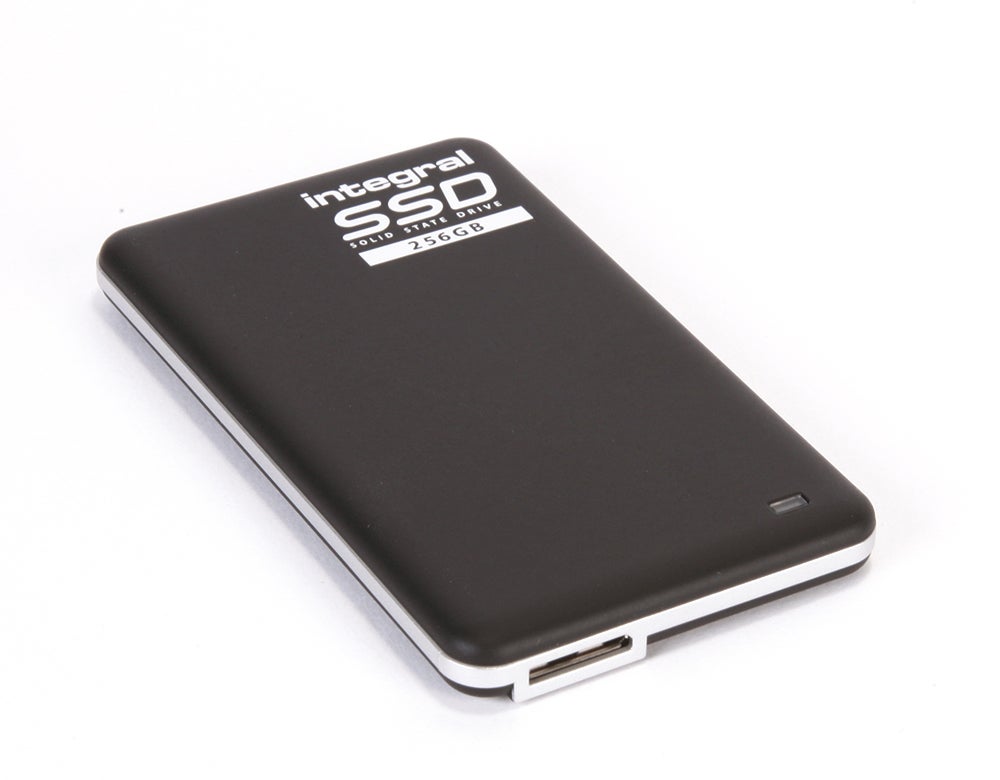
The Integral is good but not outstanding
Integral USB 3.0 Portable SSD External
- Capacities: 128GB, 256GB, 512GB, 1TB
- Interface: USB 3.0 (USB 2.0 compatible)
- Read speed: Up to 220 MB/sec
- Write speed: Up to 200 MB/sec
- Dimensions (WxHxD): 93x8x53mm
- Weight: 41g
- System requirements: Windows XP and above/Mac OS X 10.2.8 and above
- Website: www.integralmemory.com
- Price: £170 (512GB)
At roughly the size of a credit card, albeit thicker at 8mm, the Integral USB 3.0 Portable SSD External hard drive is a highly portable option that would comfortably slip into a pocket for transportation. It’s certainly not the best-looking drive in this test, and build quality doesn’t seem quite as good as some of the other drives, but whether or not you’re looking for a design icon in a portable hard drive is going to be a matter of personal taste.
The true test of a portable SSD is the transfer speed, and the Integral is advertised as offering read/write speeds of up to 220 MB/sec and 200 MB/sec respectively. This is the lowest manufacturer-rated speed in the group, but the true test comes from a real-life data transfer. To test the transfer speed we copied 7.9GB to and from the drive using a PC equipped with USB 3.0 and an internal SSD. Read time was 40secs, while write time was 65secs. This is a respectable transfer speed, but was the slowest in the group.
Viewed in isolation, the Integral USB 3.0 Portable SSD External is a perfectly good portable solid state hard drive, but offers the slowest transfer speeds and is also the second most expensive of the group. It’s safe to say you can get more for your money with one of the other options.
Score: 3 out of 5

The Rugged Thunderbolt is a tough option
LaCie Rugged Thunderbolt (SSD)
- Capacities: 250GB, 500GB, 1TB
- Interface: Thunderbolt, USB 3.0 (USB 2.0 compatible)
- Read speed: Up to 387 MB/sec
- Write speed: Up to 387 MB/sec
- Dimensions (WxHxD): 89x24x140mm
- Weight: 280g
- System requirements: Windows 7 or later/Mac OS X 10.6.8 and above
- Website: www.Lacie.com/gb/en
- Price: £312 (500GB)
The LaCie Rugged Thunderbolt (SSD) is something special in terms of the tough features on offer, with a 2m drop resistance and IP 54-level protection against dust and water. LaCie even claims it can withstand being run over by a 1,000kg car.
The metal case is protected by a rubber edge, but this superior build makes the overall weight
a whopping 280g. As well as offering USB 3.0, there is also a built-in Thunderbolt cable for super-fast transfers. It also comes pre-loaded with software for security, back up and formatting the drive.
To test the transfer speed, we copied 7.9GB to and from the drive using a PC equipped with USB 3.0 and an internal SSD. USB 3.0 was used instead of Thunderbolt to maintain a level playing field across all data transfer tests. The USB 3.0 read time was 41secs while write time was 52secs. This was the second fastest write time in the test, and the third fastest read time. LaCie claims transfer speeds of up to 387 MB/sec are possible with Thunderbolt.
The Lacie Rugged is a premium product with a price to match. It’s the most expensive in the test by some margin, so only really worth considering for its ruggedness.
However if you’re looking for the most robust option available with dual connections, then look no further than the LaCie Rugged Thunderbolt (SSD).
SCORE: 4 out of 5

The Lexar has the second fastest read time in this test
Lexar Portable SSD
- Capacities: 256GB, 512GB
- Interface: USB 3.0 (USB 2.0 compatible)
- Read speed: Up to 450 MB/sec
- Write speed: Up to 245 MB/sec
- Dimensions (WxHxD): 60x23x74mm
- Weight: 241g
- System requirements: Windows 7 and above/Mac OS X 10.6 and above
- Website: www.Lexar.com
- Price: £130 (512GB)
If you need a portable SSD that’s part of a workflow solution, the Lexar Portable SSD 512GB is definitely worth a look. It’s not the smallest drive when compared to the Integral or Samsung options, and not the lightest, either, at 241g. It features a solid plastic build that feels tougher than the Integral and Samsung.
What makes this drive stand out from the competition is that it can be used as part of the Lexar Professional Workflow system. This is a hub with four slots for these portable drives, special card readers and USB 3.0 hubs. The workflow system is available in Thunderbolt and USB 3.0 options to connect to your computer.
To test the transfer speed, we copied 7.9GB to and from the drive using a PC equipped with USB 3.0 and an internal SSD. Read time was 36secs while write time was 55secs. This is the second fastest read time, and third fastest write time of the drives in the test.
As a standalone portable drive, the Lexar is a solid performer, and the ability to use it as part of the Lexar Professional Workflow will be an added bonus to some photographers. As the least expensive drive in the test, it represents great value for money, and while it’s not the fastest when it comes to transfer speeds, it’s certainly not the slowest.
SCORE: 4 out of 5
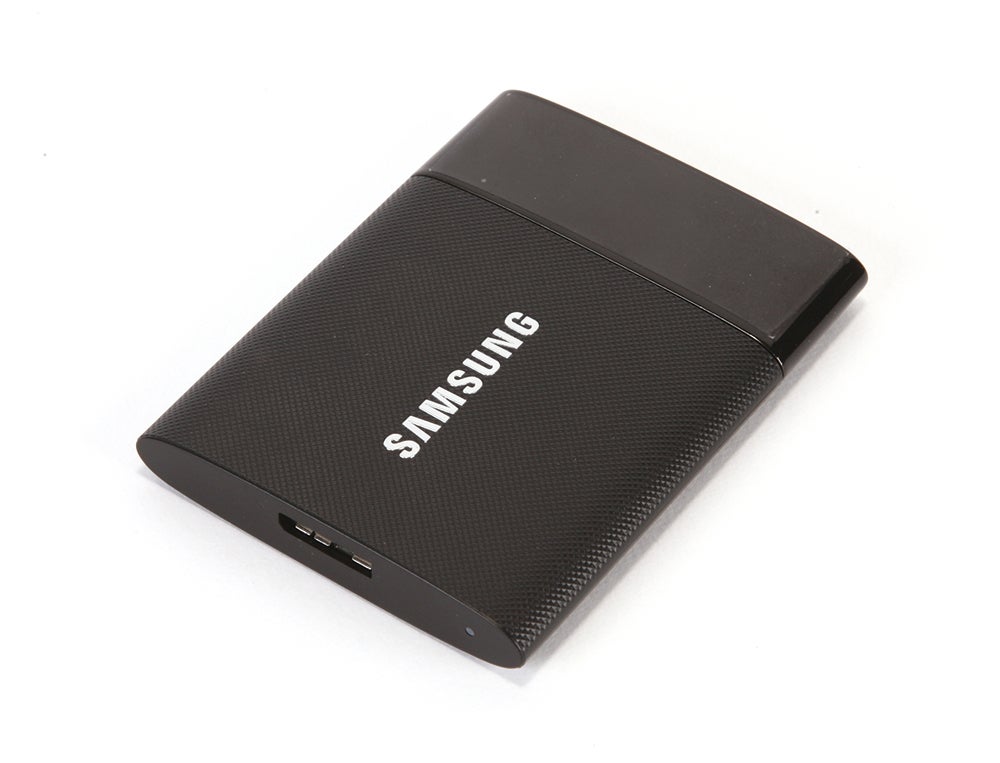
Smaller than a credit card, this is a portable option
Samsung Portable SSD T1
- Capacities: 250GB, 500GB, 1TB
- Interface: USB 3.0 (USB 2.0 compatible)
- Read speed: Up to 450 MB/sec
- Write speed: Up to 450 MB/sec
- Dimensions (WxHxD): 53.2×9.2x71mm
- Weight: 26g
- System requirements: Windows 7 and above/Mac OS 10.7 and above
- Website: www.samsung.com
- Price: £140 (500GB)
If good things come in small packages, then the Samsung Portable SSD T1 500GB at just 26g and smaller than a credit card, is the most portable option here. This makes it perfect for slipping into a pocket or one of the internal sleeves inside your camera bag. The build is plastic, but the overall design oozes style.
Advertised transfer speeds are up to 450 MB/sec, which is the boldest claim here. To test the transfer speed, we copied 7.9GB to and from the drive using a PC equipped with USB 3.0 and an internal SSD. Read time was 35secs while write time was 50secs. These were the fastest transfer speeds of the four drives in the test, but not as fast as claimed – although none of the drives was.
The Samsung Portable SSD T1 500GB offers the smallest and lightest option in the group. With
a stylish design and fast transfer speeds, it represents excellent value for money. The only downside to the drive is the short USB 3.0 cable that’s included if you use a desktop computer, but it’s certainly not a deal breaker. While it’s not as tough as the LaCie, it is the most portable option of the four and is highly recommended – impressive for the second least expensive drive in the test.




