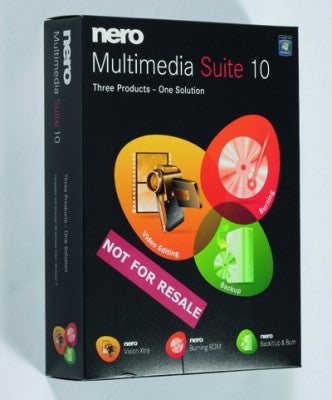The latest incarnation of Nero's burning suite adds some superb features
Multimedia Suite 10
The Nero software suite has been servicing consumer’s disc burning needs for many years now, and in the 10th incarnation look to give the software a complete overhaul. Gone are the confusing software names, replaced with task-based links to applications, with a cleaner interface and Windows 7 support added as well.
The main crux of the software is still based around burning discs and outputting content, with standard DVDs and CDs as well as Blu-Ray offered. The ability to create a SecurDisc, which has password and data encryption available, can be extremely useful for a backup disc of precious images. Prior to outputting the images there are some basic editing tools, such as red-eye and black and white, although most are aimed more towards speed and simplicity rather than completely altering the look of the photo.
The initial screen categorizes each task into the media content such as ‘Photo and Video’. Options are then split into the end result, with the likes of Slideshow being the most prominent. For those wanting to delve straight into a bit of editing the most direct route is to go through the Media Hub, then select a photo. The specific photo editing utility, Vision Xtra, can then be accessed here or selected individually in the Start Smart program which acts a front end to the Nero Suite.
Needless to say the interface is clean, simple to read and quick to use. It’s doubtful you’ll be spending hours within Nero, so the fact that there’s multiple methods to access the same points within the software makes the whole experience far quicker and easier. There are a few extras, such as the media browser, which will more than likely have a more frequently used equivalent already installed, but for the disc-burning main intention of the software Nero 10 is highly recommended.