As far as crop-sensor DSLRs go, Nikon’s new flagship, high-speed model is up there with the best, as Andy Westlake discovers in this Nikon D500 review
Nikon D500 review
Nikon D500 review – SnapBridge
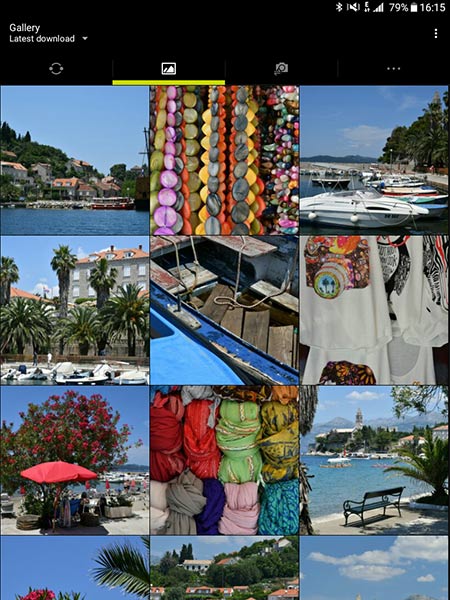
A new feature that Nikon is trumpeting is its SnapBridge connection to smartphones or tablets. This is designed to get around the limitations of current Wi-Fi implementations by maintaining a permanent connection between the camera and smart device using Bluetooth, switching to the more power-hungry Wi-Fi only when required for transferring high-resolution images or remotely controlling the camera. Part of the idea here is that the camera can automatically transfer every picture you take to your phone (and then to Nikon’s cloud-sharing service, if you like) without needing the Wi-Fi to be turned on all the time.
This sounds great, but sadly, at the time of writing, it doesn’t work very well. The SnapBridge app is only available for Android and not iOS, suggesting Nikon has rolled it out before it’s really ready.
On Android devices, SnapBridge does function pretty much as advertised, but even a brief play reveals that it’s not currently well suited to a high-end camera like the D500. Most obviously, the remote-control app offers no manual settings changes at all – a perplexing oversight at a time when every other brand offers extensive manual control of the camera over Wi-Fi.
The connection between the camera and phone is always active, even when the camera’s power switch is set to off. But contrary to the idea of using Bluetooth, this can result in considerable battery drain on the camera even when it is switched off. This can be fixed by switching the camera to its airplane mode, if you can find it in the menu and remember to turn it on. But then the two devices can often fail to re-establish the connection when you need it.
Hopefully, this can all be fixed with firmware and app updates, as the basic idea seems sensible. But at the moment SnapBridge isn’t really up to the job.




