Samsung Galaxy NX Review - The Samsung Galaxy NX is the first interchangeable lens camera to run the Android operating system. Is it a fad or the start of a new beginning for the future of camera connectivity? Find out in our full Samsung Galaxy NX review...
Samsung Galaxy NX Review
First Look pt. 2
From the moment I picked up the Samsung Galaxy NX I knew I was holding onto an innovative camera. The deep, well-sculpted hand grip offers more to wrap my hands around than previous Samsung NX-series cameras and I immediately get the sense I’m holding onto an enthusiast model that feels more like a DSLR than a CSC. With a minimalist design and lack of any buttons whatsoever at the rear, it’s like no Compact System Camera I’ve handled or operated before, and just like the way the Samsung Galaxy Camera is driven through the touchscreen and the touchscreen alone, the Samsung Galaxy NX adopts the same way of working.

The Samsung Galaxy NX feels more like an enthusiast DSLR in the hand than a CSC.
Navigating around the Galaxy NX for the first time is a bit of a challenge for someone who’s not a frequent user of the Android based system. After switching the camera on using the On/Off button that’s located on the top plate, I’m itching to start shooting but have to be patient as the system loads and prepares itself. Immediately, I’m sensing the Galaxy NX’s Pega-Q Processor (1.66GHz Quad-core) has its work cut out, but thankfully a few moments later it fires into life and displays a range of pre-loaded apps on the home screen. For many photographers I can imagine this start-up delay being frustrating – although a slow start-up time seems like one of the compromises of choosing a camera running Android (the Samsung Galaxy camera was the same), it’s undoubtedly an area for improvement in the future.
 Samsung say the Galaxy NX will be supported by 20 NX-series lenses by 2016.
Samsung say the Galaxy NX will be supported by 20 NX-series lenses by 2016.
After the Android menu loads, a selection of apps are clearly displayed on the home screen. The camera icon is suitably located at the bottom for quick access and instantaneously displays a Live View feed on the impressive 4.8inch Super Clear TFT LCD capacitive touchscreen. The camera offers the choice of two modes to the first time user, these being Beginner or Expert. Naturally, I chose the latter and went on to experiment with the scroll dial that’s used to scroll between P,A,S,M modes. Unexpectedly for a camera, the handgrip vibrates as the shooting mode is changed – further emphasising the similarities the Galaxy NX has to Samsung smartphones.
 Pushing the top plate scroll dial forward is the quickest way to access the home screen and apps.
Pushing the top plate scroll dial forward is the quickest way to access the home screen and apps.
There are two ways of returning to the camera’s apps when you’re in shooting mode. One involves swiping a finger from right to left across the screen, but after a few days’ use I found it more intuitive to depress the scroll dial for two seconds – something that’s not made clear and was only discovered by accident.

A view of the Galaxy NX’s Smart Panel from which camera settings are adjusted.
To access common settings such as shutter speed, aperture, exposure compensation, metering mode and autofocus mode, you’re required to hit a small icon at the top left of the screen. This loads the Galaxy NX’s Smart Panel from which all of the Galaxy NX’s settings can be changed. It’s not too dissimilar to hitting a quick menu or function button on a DSLR before navigating with the D-pad, but it could prove more challenging for those who don’t use touch screen devices regularly.
The sheer size of the 4.8in touchscreen transforms Live View composition. During the time I used the camera, I’d say 60% of the shots I took were composed via the screen rather than the EVF, only reverting to the EVF when bright lighting conditions and pesky reflections hampered a clear view. Raising the camera up to the eye revealed the automatic eye-sensor detection wasn’t as fast as we’d had hoped for. Designed to switch the feed automatically between screen and EVF (with no manual override option), we half expect this to be improved before the final production samples are released.

Testing a pre-production sample of the Samsung Galaxy NX in Seoul, South Korea.
Making a connection to a Wi-fi hotspot was incredibly quick and we experienced no issues when we downloaded apps from the Google Play store. Instagram, Snapseed and Facebook were all installed in a matter of minutes. I quickly became a fan of the Galaxy NX’s connectivity and the way it allows you to instantly share with family and friends, just like a smartphone or tablet. Everything from connecting to the Internet to editing images and then uploading them to social media seemed easier and more intuitive on the Galaxy NX than other CSCs I’ve used with Wi-fi functionality.
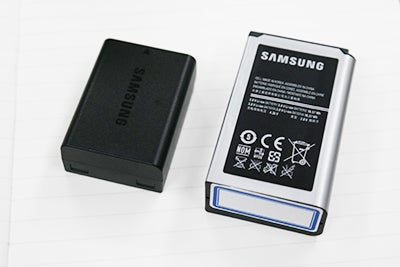 The size of the Galaxy NX’s battery (right) is significantly larger than the Galaxy Camera’s (left).
The size of the Galaxy NX’s battery (right) is significantly larger than the Galaxy Camera’s (left).
Unlike the Samsung Galaxy camera, I experienced little trouble in regard to battery life. With a more muscular grip than the Samsung Galaxy camera, the Galaxy NX accommodates a much larger battery that’ll get you through a day without searching for a mains socket. After a days’ shooting, editing and uploading, the battery level was getting low, but it did get me through a day without a recharge. Much like a smartphone drinks its juice quickly when it’s connected to Wi-fi, the Galaxy NX should be charged at every opportunity. Thankfully it supports USB charging and I took advantage of this on the move by plugging it into my Proporta USB TurboCharger 7000 World Pack.
 First impressions of the battery life are that it’s superior to the Samsung Galaxy Camera – a camera that gained a reputation for quickly using its power when all of its functions were used.
First impressions of the battery life are that it’s superior to the Samsung Galaxy Camera – a camera that gained a reputation for quickly using its power when all of its functions were used.
Autofocus operation is snappy from the combined contrast and phase detect system, however we did experience some shutter lag when attempting to shoot high-speed action sequences. Compared to a DSLR, the Samsung Galaxy NX didn’t feel quite as responsive – something that could be put down to it being a pre-production sample that wasn’t running a final version of the latest firmware.
Although the Samsung Galaxy NX is unlikely to be a big hit with traditional DSLR photographers, its appeal lies with the younger generation who’d like a camera to operate in a similar way to their smartphones and tablets. The huge touchscreen at the rear is likely to entice photographers who want a larger screen for composition and reviewing purposes, while the Android operating system will attract the type of photographer who’d like to edit images quickly using apps before sharing them globally via email or social media. We expect it might take a bit of time to catch on, but having the versatility of being able to swap lenses on a compact system camera that runs Android is a superb concept, and one that’s currently only been achieved by Samsung.
 WDC’s Reviews Editor, Michael Topham, lays hands on a pre-production sample of a Samsung Galaxy NX at Samsung’s Research and Development centre in Seoul, South Korea.
WDC’s Reviews Editor, Michael Topham, lays hands on a pre-production sample of a Samsung Galaxy NX at Samsung’s Research and Development centre in Seoul, South Korea.
As the younger generation of photographers come through, you can’t help but feel that the Samsung Galaxy NX is an example of the type of camera they’ll want to use. The Galaxy NX exhibits Samsung’s faith in its NX-series and the investment it is making in where it sees the future of photography going. At present, the Samsung Galaxy NX is the only compact system camera to run the Android operating system, but who knows how long it’ll be before other manufacturers release their own variations to meet popular demand? Our inkling is that Sony could be future competition for Samsung in this area of the market, but this is purely speculation and we’re yet to read any rumours suggesting that Sony could roll out an Android CSC in the future.




