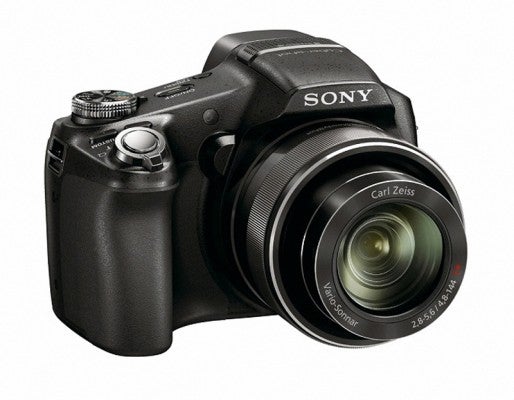As the superzoom market continues to hot up, Sony’s latest HX100V dips its oar into the 30x ultra-zoom sector. With unique features such as GPS (Global Positioning Satellite), does it have the goods to be the very best superzoom out there? The What Digital Camera Sony Cyber-shot HX100V review takes a look…
Sony Cyber-shot HX100V Review
Performance
Sony Cyber-shot HX100V review – Performance
In use is where the HX100V really shines. The autofocus system is quick off the mark and the AF Area can be set up in three ways: Multi-AF controls a 9-point AF system; Center AF utilises a central square in the middle of the frame; and Flexible Spot AF lets you control the focus square within a grid of nine by 13 (117 total areas). The only limitation is that there’s no focus sensitivity towards the edge of the frame, which leaves an edge-based ‘border’ that cannot be utilised. Further focus area adjustments, such as positioning, are easily handled using the centre button of the d-pad to reactivate control.
Where the HX100V continues to impress is with its ability to focus close-up to subjects throughout the zoom range. Compared to the competition, the Sony can focus on a subject some meters away at 700mm, for example, and still obtain focus – ideal for getting right into the action. Focus is also presented in real-time, so even when not yet focused it’s possible to see the subject continue to move as focus drifts into that final, confirmed sharpness – a feature that the Fuji HS20 doesn’t possess, for example (the latter freezes the initial frame then jumps to the focused frame, by which time your subject may have moved out of the composition or focus may fail).
The rear LCD screen has a 920k-dot resolution for detailed playback. It’s with its tilt-angle mechanism that it really shows off though: the ability to angle the screen vertically means over-head or waist-level shots are made all the easier, though there’s no horizontal movement available. However, with hands-on movement required to shift the screen itself, fingerprinting becomes commonplace and that plus sunlight can make for tricky viewing when outdoors.
A good job then that there’s an electronic viewfinder above the LCD screen. Possessing the same 920k-dot resolution, this auto-activated finder (there’s an eye-level activation sensor that can jump into finder mode as your face approaches) is a very valuable tool to have. It’s far from the best given that it’s small, rather dark and can be tricky to press your eye up close for best view. But its presence is an absolute essential when working in brighter light or needing extra support at longer focal lengths.
For new-starters the Sony HX100V also covers all bases. The inclusion of an In-Camera Guide mode is easily accessible by simply pressing the ‘?’ button on the rear of the camera. This brings up a variety of helpful options – Shoot/Playback Guide, Icon Guide, Troubleshooting, Objective Guide, Keyword and History. Using a variety of visual and written prompts, these walkthrough areas explain every possible area that the HX100V can throw at you. If there’s an icon that you’ve seen but don’t understand, then open up this menu and it’s simple to click through the whole catalogue of options which are then explained and followed up with shortcuts to jump straight into that mode. Far from being just like a big phone book, though, the menus are suitably visual or can even be searched by using the keyword directory.
Full manual controls feature alongside the usual Auto options, though the presence of both ‘intelligent Auto’ and ‘Superior Auto’ is, frankly, a little confusing. The icons look highly similar, but what Superior Auto does is to capture multiple images and then combine them for best possible results. Intelligent Auto, on the other hand, automatically detects the scene at hand and selects the best options accordingly – it’s the perfect mode for point-and-shoot users. An icon/name change might have made the differences between the two all the more apparent.
There are other more specialist modes such as the much-talked-about iSweep Panorama. The system works well and does a good job of patching up ‘gaps’ between captures for a realistic final result. It’s even possible to shoot both horizontal or vertical panorama shots.
2011 also sees Sony pushing hard in the 3D sector, and not just for its stills camera market. While the professional 3D solutions the company also has may produce excellent results, the more consumer-grade 3D technology as found in the Cyber-shot HX100V won’t stand up to quite such high standards. This is because the camera works by quickly capturing two images from a single lens and then combines them with a blurring technique. This doesn’t help in final image quality and also there’s not the right level of separation between left and right ‘eyes’ (i.e. the two shots) to create a truly believable ‘3D’ image. It does work to some extent, of course, but it’s the 3D iSweep Panorama that benefits more from this. The simple reason is that with the camera moving position and taking multiple images it can combine a more realistic and convincing solution with more pronounced depth.
Burst shooting means the HX100V can reel off 10 frames in a single second (10fps) and it only takes a matter of seconds for the files to be saved. It’s not possible to shoot more than the 10 frames in a single burst, but this is a significant feature for high-speed shooters. Bracketing is also possible (for exposure or white balance) for a trio of exposures.
Last, but by no means least, the HX100V’s 1080p HD movie mode is another very attractive feature. During capture the mode allows for real-time exposure compensation adjustment, but otherwise manual controls are restricted. Full time autofocus does a very good job of sliding elegantly between subjects and the lens can be used to zoom in and out during recording. The AVCHD capture format does mean that the in-camera MTS files will need to be decoded and processed on a computer before they’re ready for editing however (many other cameras output MOV files straight from camera that are more versatile but larger in size – hence this isn’t a ‘problem’, but just something to be aware of).