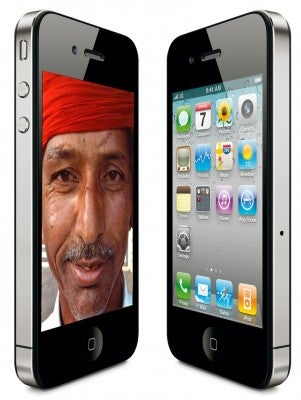The Apple iPhone 4S is a significant upgrade over its predecessor, and boasts numerous improvements, but what does it offer for photographers? Nigel Atherton examines the camera and photographic features of the iPhone 4S
Apple iPhone 4S
Watch our video review of the iPhone 4S, filmed and edited entirely using an iPhone 4S
The original iPhone was ground-breaking but its lacklustre 2MP camera was probably its weakest feature. The iPhone 4’s camera was upgraded to 5MP, not great but enough to make it the most popular camera on Flickr. Now, finally, Apple has given the camera part of its phone the attention it deserves. The camera in the new 4s is now 8MP, but as we know, its not just about the megapixels. In this case the sensor is a high spec backside-illuminated CMOS type, as used in the best compact cameras. Making sense of the sensor’s data is Apple’s latest A5 dual-core processor which, Apple claims, is as fast as anything you’ll find in a DSLR, with double the processing power and seven times faster graphics performance of its predecessor. In front of all this is what Apple reckons is the most sophisticated lens of any camera phone, with five elements (the most on any phone) and a fast f/2.4 maximum aperture.
The camera can now be accessed instantly from standby by double pressing the home button, as well as the conventional route of prodding the on-screen camera icon and you can now also use a physical button (the + volume button) to press the shutter as an alternative to the virtual one on the screen. The 3.5inch touch screen Retina display is bigger and sharper than anything you’ll find on a camera and in addition to the continuous AF and Face Detection focus modes you can also tap the screen to set the exposure, and lock focus on any area of the scene.
The basic Camera app offers few options other than flash on/off/auto, grid display and an HDR mode, and you can zoom digitally using the pinch-to-zoom gesture now familiar to smart phone users. Download the superior Camera+ app for 69p though and you’ll get extra features such as image stabilisation, self timer, burst mode, scene modes, and special effects filters, plus a post-capture lightbox and additional editing and sharing options. The HD movie mode has been upgraded too, and is now full 1080p at 30fps, with video image stabilisation, stereo audio and H.264 compression. Once you’ve taken your pictures you can crop and enhance them and organise them into albums before sharing them. You can even trim your video clips within the viewer. Of course all this is just what’s built-in, and you can enhance the functionality significantly by downloading some of the camera, editing, video editing and special effects apps on the App store, of which there are thousands.
Apple’s photographic enhancements on the 4S go beyond the phone itself. A new feature included with iOS5, the operating system that the iPhone 4S runs on, is iCloud, which remotely stores all your content and pushes it to all your other devices so they stay synchronised with each other. iCloud has been described as a hard drive in the sky. You get 5GB of storage for free and can expand that at additional cost if required. A key part of iCloud is Photo Stream. This automatically sends every photo you take on the iPhone to iCloud and then automatically downloads them into iPhoto or Aperture on your Mac (or a folder of your choice on a PC). Photo Stream also stores your last 1000 photos in the cloud for 30 days so they can be viewed on your phones, iPads and other devices from anywhere. If you connect an Apple TV (around £100) to your telly, Airplay Mirroring lets you wirelessly stream all the photos and videos on your 4S (as well as games, music and other content) to your TV, instantly, while you control things from your armchair – a new, high-tech way to torture your family and friends! The good news is for owners of 3GS and 4 owners is that you can get these iOS 5 features on your exisiting phone simply by upgrading to the new software.