Top 10 Tips For Stunning HDR: Black & White Processing

8. Black & White Processing
While it is true that the HDR processing technique has the ability to boost colours to the very limit of their capacities, the effect often detracts from the overall look of the image. If this is the case, why not try converting the processed image into black & white?
Not only will this remove any possibly distracting colours, but also the expansion of tones throughout the frame often has even more impact when viewed with the loss of colour.
9. Photoshop Step-by-Steps for HDR
The market is awash with software options for processing your bracketed images into a single HDR image, Photomatix (www.hdrsoft.com) being one of the market leaders. However, a good alternative is Photoshop. Here’s how you can use it to produce your own HDR image in minutes….
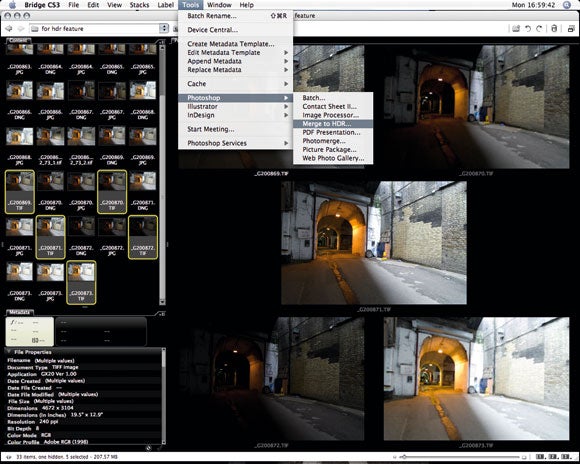
Step 1 Convert your Raw files to TIFF files, then select them in Adobe Bridge, however few or many of them there may be, then click Tools > Photoshop > Merge to HDR. Alternatively, simply open the required images in Photoshop and then click File > Automate > Merge to HDR.
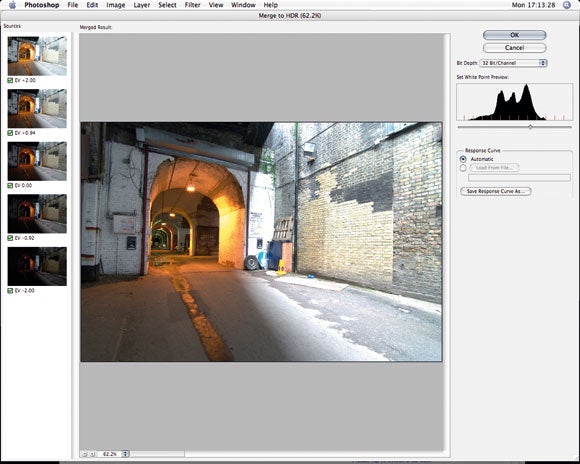
Step 2 You’ll now be taken to a dialogue box, in which you select the images desired. Click OK and, after a short wait, a preview window will pop up. In this window is a pretty ghastly image which is the raw version of our finished product. To head to the next step, click OK, then when back in Photoshop click Image > Mode > 16Bits/Channel.
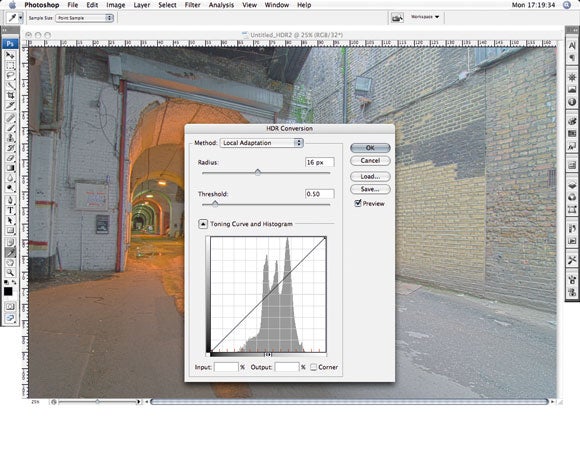
Step 3 A new HDR Converter dialogue box will now appear, and this is where the ‘magic’ happens. Simply select Local Adaptation from the dropdown menu and alter the curves to your desire. Then hit OK and you’re back in Photoshop to finish the toning. Once done, change back to 8 Bits/Channel to save as a JPEG.
 10 . Keep it Subtle
10 . Keep it Subtle
As with any image-processing technique in digital photography, and, even previously in film, the temptation is there to push the parameters to their limits and, ultimately, overdo the effect. If you succumb to this urge when processing your bracketed exposures, chances are that you’re going to end up with a garish image, laden with halos and other such obtrusive artefacts.
Instead, why don’t you minimise the processing and try to keep the HDR effect subtle? The best way of doing this is to begin processing with all your parameters set to the lowest level, then slowly tweak them to a point at which the effects of HDR processing can be seen, but isn’t overwhelming.




