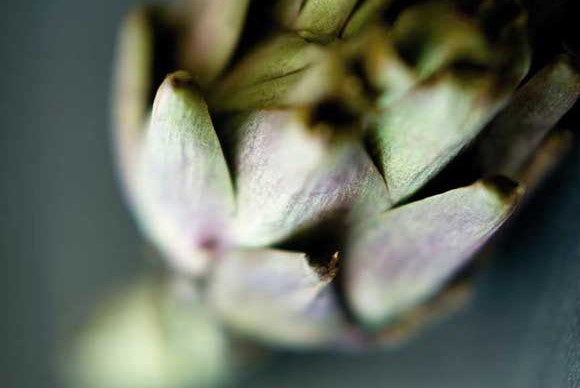Depth of Field Explained – Digital Solutions?
Digital Solutions?
 Depth of field is hard to fake. If something’s not in focus then no amount of sharpening will magically focus it. Shallow depth of field can be recreated by blurring some areas of the image in Photoshop, though this isn’t straightforward – as the focal plane runs ‘through’ an image, it’s not a case of working on selecting subjects flatly and hoping for the best. The perception of depth needs to be consistent.
Depth of field is hard to fake. If something’s not in focus then no amount of sharpening will magically focus it. Shallow depth of field can be recreated by blurring some areas of the image in Photoshop, though this isn’t straightforward – as the focal plane runs ‘through’ an image, it’s not a case of working on selecting subjects flatly and hoping for the best. The perception of depth needs to be consistent.
However, there is a technique called focus stacking available in Photoshop CS4. This allows for multiple exposures with different focal planes to be ‘stacked’ on top of one another, with the focused detail extracted from each ‘layer’ of the different images into one amalgamated result. This can be useful in macro photography or where the light isn’t permitting for the final exposure you’re looking for. Very clever, but the best solution is to get it right in-camera.