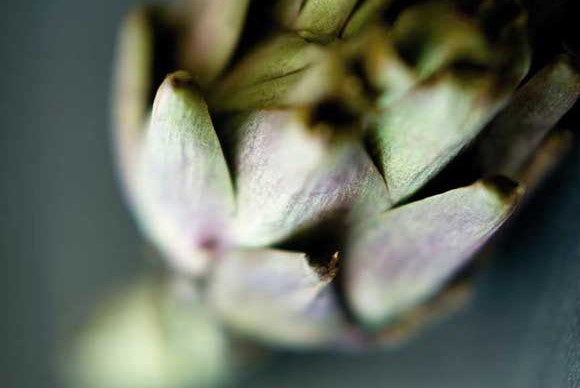Depth of Field Explained – Know Before You Go!
Know Before You Go!
Assess the Subject
While aperture is the control to determine depth of field, it’s very much a matter of cause and effect. Irrelevant of aperture control, often the subject will determine the maximum aperture you can use. Remember, you don’t always need the maximum or minimum aperture to create impressive depth of field.
Consider a Tripod
If you’re shooting at or near the minimum aperture for landscape photography, a lot less light is going to be reaching the camera’s sensor. As a result, shutter speeds are going to have to be longer to achieve accurate exposures, and as a result a tripod is often needed for a sharp exposure.
Aperture is the Key
 The first stop on your digital camera when manipulating depth of field is aperture. Select aperture priority mode so that you can have complete control over the depth of field. If this isn’t possible on your camera, scene modes will often pick the appropriate aperture. For example, selecting macro mode will provide a large aperture, while shooting in landscape mode will select a small aperture.
The first stop on your digital camera when manipulating depth of field is aperture. Select aperture priority mode so that you can have complete control over the depth of field. If this isn’t possible on your camera, scene modes will often pick the appropriate aperture. For example, selecting macro mode will provide a large aperture, while shooting in landscape mode will select a small aperture.
Consider Extremes
There are times when even the most extreme of apertures on your standard lens won’t be enough to provide you with the depth of field you require. However, there are techniques for this, such as reversing a macro lens, or blending several different exposures together at different apertures to provide maximum detail.