How to Shoot… Black & White – Photoshop: Step-by-Step B&W Conversion
Step 1
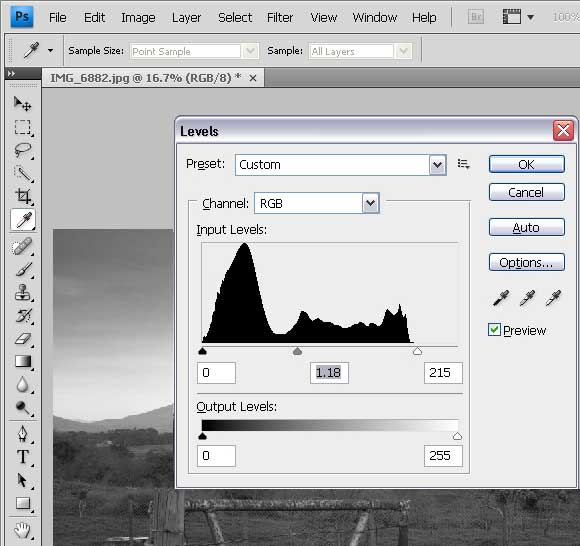
Take your image and convert it to black & white using your chosen method – for this we will use a simple desaturate by hitting Ctrl+Shift+U. Now bring up your Levels palette by hitting Ctrl+L and bring the far left and right markers in to meet the graph, and move the central marker to the right or left as needed.
Step 2
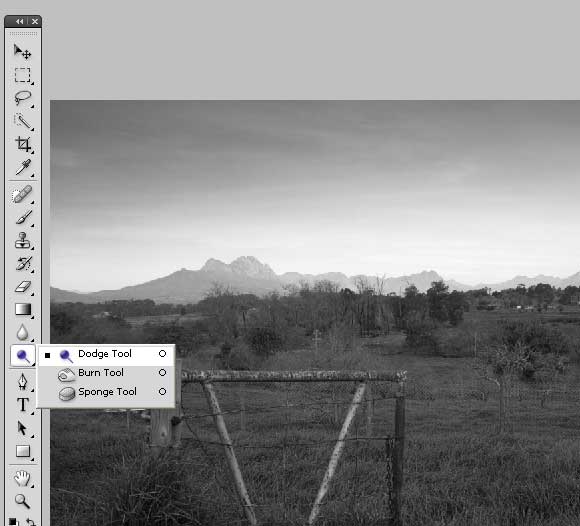
From the Tool bar, select the Dodge tool (the icon that looks like a lollipop) and check its settings on the menu bar. These should be set to Highlights and around 5% exposure. Finally, select a fairly large soft edge brush and start to paint over areas you want to make lighter – concentrating on the foreground.
Step 3
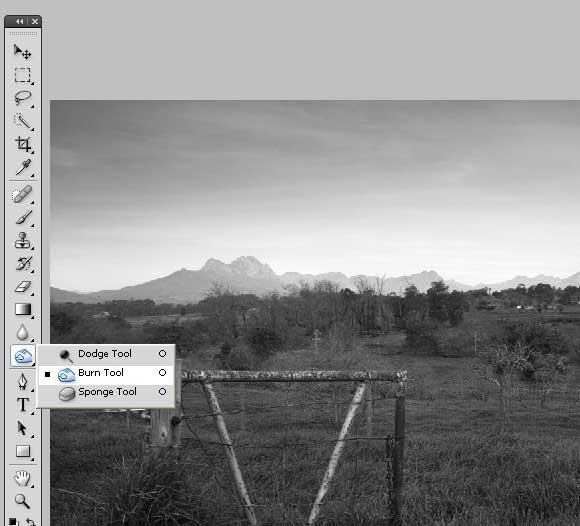
Return to the tool bar and select the Burn tool (this is shaped a bit like a hand and you may need to click and hold on the Dodge icon to reveal it from the inner menu). Now check the settings are set to Shadows and again around 5% exposure. Once again using a large soft edge brush, paint over parts of the image you want to darken; this time concentrating on the background and sky.
Step 4

Keep swapping between the Dodge and Burn tools to build up your contrast. If you go too far, use Ctrl+Shift+Delete to step backwards through your Undos, or open up your History palette and click back up to a previous adjustment. Once you’re happy, save your image as a new file.





