The best camera is the one you have on you, and for many people today that's their smartphone. We look at six of the best smartphone shooting apps for iOS and Android
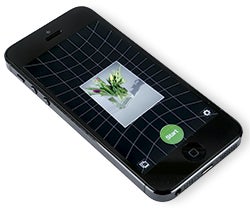 360 Panorama
360 Panorama
£0.62 (Android), £0.69 (iPhone)
www.occipital.com
This app provides a grid-based canvas onto which the user lays their panorama. Tap the shoot button when in the ‘start’ position, and then tap the screen at regular intervals to stitch the shot together.
The stitching is intuitive and works well – it’s important to keep the camera level and to smooth over the edges in order to create a seamless image, but the grid makes this easy to accomplish.
The iPhone version of this app works very smoothly, and it is recommended for iOS users. Be aware, though, that the Android port we tested was very ‘buggy’ and prone to freezing.
Lapse It Pro Edition
£1.99 (Android), £1.49 (iPhone)
www.lapseit.com
Although other smartphone photography apps such as ZoomFX do offer time-lapse functionality, the main asset of Lapse It is the extent to which it streamlines the process.
A controlled time-lapse can be set to shoot a specific number of frames or for a specific length of time, or it can be left to shoot continuously until the stop command is entered. Once the capture is completed, it can be instantly played back, edited and then rendered into a streamlined time-lapse.
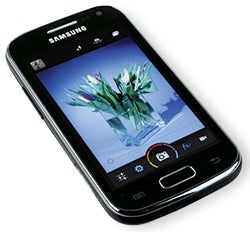 Camera Zoom FX
Camera Zoom FX
£1.79 (Android)
www.androidslide.com
Camera Zoom FX is designed to give greater shooting control for smartphone photographers. A single slider in levels controls exposure, although it lacks precision, and a stable shooting mode tracks movement and waits for the camera to stabilise before taking the shot.
Other shooting modes include time-lapse, self-timer and burst, and a unique voice-activated shutter mode that worked very well once I’d lowered its sensitivity to reduce interference. White balance presets are present, though AWB seems more reliable, giving me better results on a cloudy day than the actual cloudy setting.
Overall, this is a user-friendly app that is good for taking first steps into smartphone photography.
Adobe Photoshop Fix
Free (iPhone)
Need to do some photo editing on the fly? Adobe Photoshop Fix gives you a watered down version of the desktop version which includes features such as Spot Healing. Handily you can also send projects to your main Photoshop to work on later. It’s a particularly useful app if you often use your mobile phone with a Wi-Fi enabled camera.
 Camera FV-5
Camera FV-5
£2.49 (Android)
www.camerafv5.com
Camera FV-5 is one of the most technical and versatile on the market for Android cameras. As with Zoom FX, there is the option for automatic focus, or the focal point can be selected by tapping the screen.
The app has ±4EV compensation available, an ISO range of 50-3200, and can take long exposures of up to 60secs. Evaluative, centreweighted and spot metering are all available. A DSLR-like display on screen allows these settings to be adjusted quickly and easily.
All these functions combined give Camera FV-5 significantly more shooting versatility than Zoom FX. More comprehensive than others, it is the superior option for anyone looking to push what they can achieve with a smartphone.
Enlight
£2.99 (iPhone)
If you’re a big fan of Instagram but want something a little different, Enlight could be the one for you. There’s vintage filters, black and white filters, and the ability to add light leaks and vignettes for even more experimentation. You can also add text and characters to personalise your images. You can make collages, or add frames, and there’s also some more advanced editing in the shape of adjustments which include cropping, skewing, contrast edits, and healing. An interesting double exposure effect can be created too. In short, if you need something creative, but with a touch of advanced control, Enlight should be able to help.




