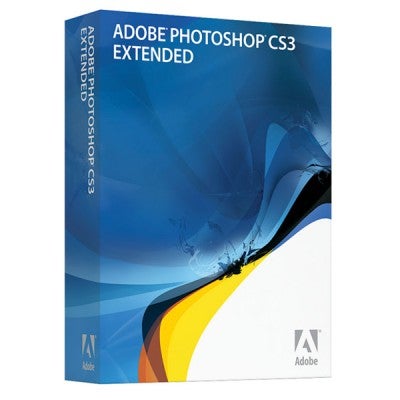The photographer’s favourite receives another boost in features and functions. But is it worth the upgrade?......
Adobe Photoshop CS3
Each time a new version of Photoshop is released I find myself asking what else can Adobe possibly pack into what is already a very comprehensive program?
And each time I start to play with the features and tools in the new release I am surprised at just how quickly I become addicted to the latest set of additions to the photo software. In this regard the release of Photoshop CS3 is no different. After all, CS2 has provided me with all the image-editing gizmos and gadgets necessary for my daily workload for the past two years. Or so I thought. After only a few days playing with the new features in Photoshop CS3 I found myself wondering how I ever did without them.
In terms of workflow, the additions and changes to Adobe Camera Raw and the ability to open Raw files directly into Photoshop as Smart Objects, are key improvements. Add to this the new Smart Filtering technology that allows for non-destructive filtering of images and you will discover that Photoshop has just redefined the very nature of how we enhance our photos. Many of the destructive techniques that just yesterday were touted as ‘best practice’ have now become obsolete as we forge towards a truly non-destructive image-editing future.
Bridge 2.0 also plays a significant role in the new workflow, with its slick, three-column design, a new preview pane that provides one click 1:1 magnified views of files, releasing us all from having to open photos just to check their sharpness. Also new for Bridge is the Filter panel designed for quickly locating a specific subset of images from a large group using metadata, rating, labels and keyword entries. The Adobe Photo Downloader also makes a much-needed appearance, bringing with it the ability to intelligently download photographs from cameras or digital memory cards.
The interface is the way that users interact with the program and in turn with the image itself. These changes in CS3 are an ongoing design evolution, where getting it right is key for efficient workflow and the production of great pictures. Features such as auto hide and palette docking really make the most out of valuable screen real estate.
Intelligent tools
Jump to Photoshop proper and you will find a new and advanced convert to greyscale feature (Black and White) available in standalone and Adjustment Layer flavours, a revamped version of the ever-useful Curves that combines clipping warnings and white and black point pegging, a new way of making (Quick Selection tool) and modifying (Refine Edge feature) selections and a much improved version of Photomerge that now works with individual files or source image layers in a single file. Not a great deal of change then, you say? Well, add into the mix that non-destructive Smart Filtering we’ve mentioned already, and you’ll find that there is plenty to sink your teeth into.
Raw to the fore
Slipped into the Bridge and Photoshop CS3 package is the new version of Adobe Camera Raw (ACR). Now in its fourth revision, ACR has really matured with this latest release. Thanks, in part, to the sharing of workflow between ACR and Lightroom, non-destructive spot removal, red-eye correction are included as well as split toning, convert to greyscale and Hue/Saturation/Luminance controls. Now it is not only professional Raw files that get access to ACR’s enhancement tools, but JPEGs and TIFFs can also be opened up and processed using the new feature.
More New Stuff In CS3
Clone Stamp
The Revised Clone Stamp tool and its associated settings in the Clone Source palette provide the ability to preview a floating semi-transparent version of the source (overlay) over the background of the image (upper image). Once the overlay is located on the background you can start to clone as normal, painting in the copied details from the source point (lower image). If the options are set to Auto-Hide then the Overlay will disappear during the cloning process.
Refine Edge
To coincide with the release of this new selection tool, Adobe has also created a new way to customise the selections you make. The Refine Edge feature is accessed either via the button now present in all selection tool’s options bars, or via Select > Refine Edge. The feature brings together five different controls for adjusting the edges of the selection (three of which existed previously as separate entries in the Select > Modify menu) with five selection edge preview options.
Smart Filter
With the introduction of the Smart Filters technology, now these filtering tasks can be applied non-destructively. You can easily localise the effects of a Smart filter by painting directly onto the mask associated with the entry.
Auto Align
The new alignment (and blending) options for multi-selected layers provide a quick and easy way to register two photos with similar content. This in turn makes the creation of composite images and panorama stitches a much easier proposition.
Curves
With the addition of black and white input sliders, clipping preview, a presets menu and a variety of display options, curves re-establishes itself as the key tonal control for professional users
Black and White
The Black and White feature provides a powerful new way to convert colour pictures to greyscale photos. The way that different colours are mapped to grey can be adjusted with the channel sliders in the feature and a colour added to the result using the tint options.
Photomerge
Totally revamped with new aligning and blending technologies. Photomerge now works with individual files or source images layer in a single file.
Performance Preferences
New simplified preferences dialogue that makes it easier to optimise photos.
Best suits
Any photographers who want the best and most comprehensive set of tools for editing and enhancing their images.
Zoomify
An ‘export to web’ utility that is used to create high-quality zoomable pictures that are a fraction of their original size.
n
Verdict
For most digital photographers it will be a case of not strictly needing the new and improved tools and features in Photoshop CS3. As they say, ?if it ain?t broke, don?t fix it?. However, as always, having new and improved functionality at your beck and call will most certainly make the task of editing quality photographs a whole lot simpler and quicker, and after a while you?ll wonder how you ever managed without Adobe Photoshop CS3.
Verdict
For most digital photographers it will be a case of not strictly needing the new and improved tools and features in Photoshop CS3. As they say, ‘if it ain’t broke, don’t fix it’. However, as always, having new and improved functionality at your beck and call will most certainly make the task of editing quality photographs a whole lot simpler and quicker, and after a while you’ll wonder how you ever managed without Adobe Photoshop CS3.