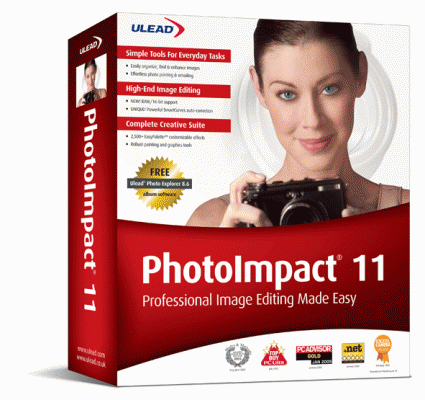Targeting casual, enthusiast and more creative users, PhotoImapact 11 boasts a host of new features for photo manipulation.
Targeting casual, enthusiast and more creative users, PhotoImapact 11 boasts a host of new features for photo manipulation.
Users can choose from five different interfaces through the My Workspace palette, including: basic, standard, graphic design and web design, or they can customise their own workspace. The Browse Manager has been improved to offer faster performance.
Rectify tonal inaccuracies automatically with the new SmartCurves feature, while the SmartRemove tool removes unwanted elements from multiple shots, which can then be combined to create a composite image. You can also correct chromatic aberration, fix white balance inaccuracies by adjusting the colour temperature and remove an item from its background using the Object Extraction Wizard. For the first time PhotoImpact offers RAW/DNG, and Ulead confirms that the list of cameras supported will be extended in the future. Other features include 16-bit support.
Enhancements have been made to PhotoImpact?s graphic design tools, 2500 effects, 800 objects, while and a selection of DVD backgrounds, frames and buttons are located in the EasyPalette. The Composite Designer can be used for creating lower-third graphics.
Photo Explorer 8.6, Ulead Cool 360, GIF Animator 5 and PhotoImpact Album 11 are all supplied with PhotoImpact 11, which will be available from www.ulead.co.uk for £49.99. Registered users of previous versions will be able to upgrade for £27.99.