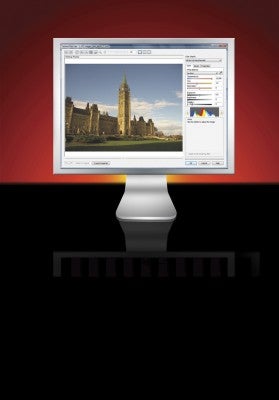There was a time when video capture on a digital stills camera could be fairly described as an afterthought, added purely because the manufacturer could, or because the extra feature to the camera would mean an extra sentence to the specification...
ideoStudio Pro X2 Ultimate review
There was a time when video capture on a digital stills camera could be fairly described as an afterthought, added purely because the manufacturer could, or because the extra feature to the camera would mean an extra sentence to the specification, thus an extra few quid to the price tag.
However, the emergence of HD technology, along with the development of live view, and thus video enabled, DSLRs, all mean that video is now very much a viable option for the stills photographer.
Obviously, if video is becoming a serious part of your photography, you’re going to want some video-specific software to help you with your editing. Corel’s Ultimate VideoStudio Pro X2 is an affordable solution if you’re just getting started in video editing.
Included in the Ultimate package is: WinDVD 9 Plus Blu-ray, DVD Copy 6 Plus, Steinberg WaveLab LE 6 Audio Editor and, Corel’s VideoStudio Pro X2 Video Editor.
Whilst the software carries the ‘Pro’ title, that’s not to say that operating it is beyond the capabilities of a beginner. As is often the case with Corel software, the learning curve is very much of your own making. What is ‘Pro’ about the software, however, is its power – the suite offers input file support for a range of file formats, including AVI, MPEG-1,2 and 4, as well as the high-definition HDV, AVCHD and H.264 formats. What’s more is that VideoStudio Pro X2 supports direct capture from your camera.
New features to the software from previous versions include a redesigned user interface, with a simple graphite finish. It’s also now possible to upload finished videos direct to YouTube, while a range of editing features have been added.
VideoStudio Pro X2 offers two video editing options – either a ‘Movie Wizard’ mode, or ‘Video Studio Editor’. The former, predictably, offers the user a guiding hand through the video making process, offering the choice of templates and pre-designed running orders of video clips. Once the wizard has finished, you find yourself into the ‘Video Studio Editor’ mode either way.
The interface in ‘Video Studio Editor’ mode appears more suited to those looking for a helping hand with their video editing. In fact, it’s fair to say that the whole software suite is well designed to give a helping hand into video editing, something that belies the software package’s ‘Pro’ moniker.
Verdict
The extra software items provided in the ‘Ultimate' package, namely WinDVD, DVD Copy and Steinberg WaveLab Editor, along with support for advanced video formats and capture, mean that Corel VideoStudio Pro X2 Ultimate comprises a complete package for all levels and, despite a few issues with usability and interface, represents good value for money.