Nikon D3200 Review
Nikon D3200
With a 24.3MP sensor, Nikon's latest entry-level DSLR is big on resolution but small in size.

Verdict
Pros
- Small and easy to use
- Excellent image quality
- Noise well controlled throughout ISO range
- External mic input adds to movie appeal
Cons
- Guide Mode will only 'guide' you so far
- No internal AF motor
- Some minor issues with monitor quality
Key Specifications
- Review Price: £530.00
- 24.3MP APS-C CMOS sensor
- Nikon EXPEED 3 image processor
- ISO 100 - 6400 (ext. to ISO 12,800)
- 1080/25p Full HD Movie recording
- 3in/920k-dot monitor and 95% optical viewfinder
Having already launched two professional-grade DSLRs in the shape of the D4 and D800 earlier this year, Nikon has turned its attention to the entry-level end of the market with the launch of the D3200. The new model will, for the time being at least, sit alongside the 18-month-old D3100 as one of two models specifically aimed at first-time DSLR users and those upgrading from a compact camera. Available for as little as £550 online if you shop about, does the D3200 offer enough to tempt potential compact system camera purchasers away towards a ‘proper’ DSLR? Let’s take a closer look and find out.
Although the D3200 shares many of its specifications with the D3100 and is of a similar size and shape they are in many other ways very different cameras, with the newer model able to take advantage of the very latest digital camera technology. For example, whereas the D3100 used a 14.2MP sensor and Nikon’s EXPEED 2 image processor, the D3200 gets an all-new 24.2MP sensor and Nikon’s latest EXPEED 3 image processor.
Other highlights include an improved Guide Mode that offers illustrative advice on the right settings to use in certain conditions and for certain subjects; the full range of PASM exposure controls along with a range of easily-accessed Scene specific modes; the ability to shoot Raw images in Nikon’s proprietary .NEF format; a top Continuous shooting speed of 4fps; a sensitivity range that stretches from ISO 100 to 6400 (and which is expandable to 12,800); 1080p Full HD movie recording at 25fps, with the ability to attach an external microphone; a range of digital effects filters that can be applied to images post capture (although not at the point of capture); a fixed 3in, 920k-dot LCD monitor and an optical viewfinder that covers 96% field of view. In addition, for an extra £50 there’s also the option to purchase Nikon’s WU-1a Wi-Fi add-on that attaches directly to the camera to allow for the wireless transfer of images.
While that ticks most of the boxes of what can be expected from an entry-level DSLR, the headline-grabbing feature of the D3200 is undoubtedly its 24.2MP APS-C CMOS sensor. This represents a significant increase over the 14.2MP chip found inside the D3100 and is, in fact, the highest resolution of any Nikon DSLR apart from the pro-spec, full-frame 36.3MP D800 we reviewed recently. In terms of the competition from rivalmanufacturers, there isn’t really an entry-level DSLR that comes close to the D3200, at least in terms of headline resolution: Canon’s 1100D offers 12.2MP, Sony’s SLT-A37 offers 16.1MP, while the Pentax K-r offers 12.4MP.
Of course some of you may recall that only a couple of years ago Nikon was adamant that 12MP was ‘more than enough’ resolution for a DSLR – how times have changed! And, of course, most new camera buyers now recognise that taking the headline resolution figure on its own is far too simplistic a way to judge a camera’s overall ability and potential. That said, there are of course some practical benefits to having a higher resolution at your disposal, not least the ability to crop more aggressively into your images post-capture without losing too much in the way of image quality. Certainly by opting for a 24.2MP sensor D3200 users will be well equipped to experiment with creative framing without having to necessarily get it exactly right at the moment of capture. The big question of course (and one that we’ll deal with more specifically in due course) is whether the increased pixel density of the D3200’s sensor in any way compromises its performance in low light.
In addition to the new sensor, Nikon has also worked on further improving the Guide Mode first seen in the D3000 and then refined in the D3100. This is given its own spot on the main exposure dial and once selected the camera goes into a kind of hand-holding mode, with information and shooting advice displayed on the rear screen, all illustrated with pictures. The idea behind it is to offer DSLR newbies practical advice on how to get the best results from any given situation, whether it’s controlling blur in fast-moving subjects, or creating a shallow depth-of-field to make portraits stand out from their background. By agreeing to the Guide Mode’s advice (via the OK button) the D3200 will automatically set the camera up to shoot in the recommended way.
While it’s really no substitute for a half-decent book on technique or online tutorial, the D3200’s Guide Mode does serve a purpose and is certainly admirable in its intentions. It is rather basic though, which is both a strength and a weakness; good because for someone who’s never picked up a DSLR it’s clearly signposted and easy to follow, but not-so-good in that it only really covers the most basic scenarios and is therefore of limited value – in the long run at least – to learning how to get the best out of a DSLR. Of course, once you’ve mastered everything the Guide Mode has to offer, you can always switch over to one of the more advanced settings, such as Aperture-priority, Shutter-priority or even fully Manual mode.
Of course, this being an entry-level DSLR there are some notable omissions as well as areas where costs have deliberately been cut in order to a) keep the price down and b) distinguish it from other mid-range Nikon models (we’re thinking primarily of the D5200 here). In this respect the D3200 doesn’t have a built-in AF motor, which basically means that in order for the autofocus to work you’ll need to use it with Nikon AF-S lenses. For the vast majority of users this is unlikely to be a problem though.
On the back of the camera is a 3in, 920k-dot LCD monitor. While there’s no faulting the sharpness of the display it occasionally display images with a cold blue/magenta hue, which can be a little off-putting if you’re trying to use it to gauge the correct colour temperature. Thanks to all the sensor’s high resolution moire can also be a bit of an issue when the monitor is asked to display certain types of images, although zooming into these soon gets rid of the effect.
Should you want to use the D3200 at eye level then the viewfinder offers 95% coverage of the full scene with 0.8x magnification. Compared to more expensive Nikon DSLRs the D3200’s viewfinder is quite a bit smaller but still remains perfectly usable. Indeed, as good as some of the latest electronic viewfinders are getting (we’re primarily thinking Sony here) they’ll never quite be able to better traditional optical viewfinders. It’s one area where compact system cameras – for all their other strengths and advantages – will never quite be able to match a DSLR in terms of usability.
For a DSLR the D3200 is very small and not particularly heavy either. Indeed, it’s only fractionally bigger than the Fujifilm HS309EXR superzoom we recently reviewed. Overall build quality is on a par with other DSLRs at this price, with the outer shell constructed from tough plastic. There’s no internal metal casing, however, and the seals haven’t been weather or dust-proofed either so some care does need to be taken when using the camera in adverse weather conditions.
The handgrip is easily accommodates two fingers or three for those with smaller hands and is treated to a rubberized finish for added grip. It’s not especially deep, but the inside (where your actual fingertips sit) is slightly concave which adds a bit of extra purchase. Overall it’s quite a comfortable camera to hold, even for extended periods.
Buttons are relatively few and far between but all pretty easy to reach. As with other entry-level Nikon DSLRs there’s just the one thumbwheel on the back, rather than the dual control wheels sported by more advanced Nikon DSLRs. Given its target audience we’d imagine that Nikon deliberately wanted to keep the D3200 uncluttered and free of too many complicated-looking buttons. 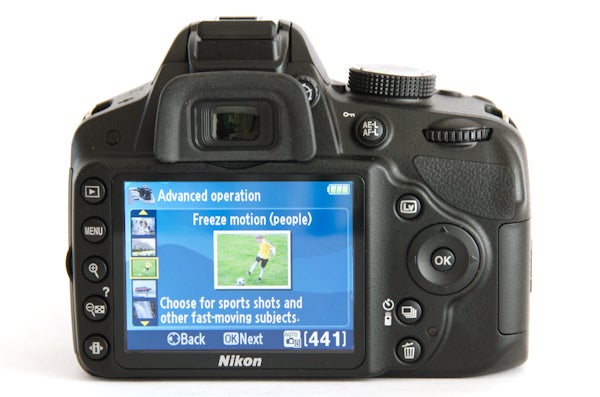
There is a bit of a downside to this however, in that once first-time DSLR users have moved beyond the Guide Mode and are shooting freely in PASM they may find the lack of immediate access to regular settings such as ISO and AF-area mode a bit frustrating. To this end there is an ‘i’ button located at the bottom left-hand corner, which calls up a quick menu on the rear screen. From here, it’s possible to change a range of settings – including the aforementioned ISO and AF-area settings – with a few button presses. There’s also a Function (Fn) button located on the left-hand-side of the pop-up flash, which can be assigned to ISO settings among other things.
Easy-to-use menu layouts have always been a particular strength of Nikon DSLRs in the past and the D3200 is certainly no different in this respect. Outside of the Guide Mode (which basically disables access to the main menu) the main menu us divided up into five sub-menus: Playback, Shooting, Setup, Retouch and Recent Settings. While all of the important stuff is present and correct the D3200’s menu has been somewhat simplified and contains far fewer customisation and general tweaking options than in Nikon DSLRs from higher up in the range. Finding what you want is therefore pretty straightforward, with navigation made easy by the directional-pad along with the Menu and OK buttons.
General performance is pretty good on the whole. Start-up is as good as instant and it’s possible to capture a focused image in less than 1.5 seconds from flicking the power switch from ‘off’ to ‘on’. Processing speed also impresses, especially given how the D3200’s high-resolution sensor results in relatively large file sizes (around 8-12MB per full-resolution fine-quality JPEG and around 25MB for Raw files). Thanks for this must go to Nikon’s super-speedy EXPEED 3 image processor – the same chip that’s used in the professional-grade D800, as well as the J1 and V1 compact system cameras.
Shooting full-resolution, fine quality JPEGs in Single-shot drive mode we were able to shoot 15 consecutive images within a timed ten-second period with no slowdown. Beyond this there’s no upper-limit to the number of shots you can take, with the D3200 able to keep up with your shooting finger pretty much indefinitely. Switching to Raw capture we were also able to manage 15 consecutive frames within 10secs without any problems, although the camera did begin to slow after approximately 22 Raw images had been captured. Used in the 3fps Continuous drive mode we managed to capture 21 consecutive full-resolution JPEG images in around four seconds, after which the capture rate dropped closer to around 1fps, with exactly the same result obtained for Raw capture.
General autofocus performance is pretty good too, with the D3200 using the same 11-point Multi-CAM 1000 autofocus module that was present in both the D3100 and the D3000. This uses speedy phase-detection technology for fast and accurate focus in a good range of lighting conditions. Even when using the camera indoors under slightly dimmed artificial lighting the AF system remains pretty adept at locking on to subjects. In very dark situations where the camera does struggle, the AF-Assist light on the front of the camera can be used to help to pick out subjects that are near enough.
The camera’s 11 individual AF points are arranged in a diamond formation across the central part of the viewfinder with one cross-type AF point in the middle. The D3200 offers you a choice between Single-point (user-defined) and Auto-area (camera-controlled) AF-point selection. In addition you can also opt for Single-server AF, whereby pressing the shutter halfway locks focus (making it best suited to stationary subjects), and Continuous-server AF where the camera will continue to adjust focus so long as the shutter is half-pressed (best suited to moving subjects). If you’re not sure which you should be using, then there’s also an Automatic-server setting that lets the camera decide on your behalf. Last but not least is a Manual focus option, which essentially just switches the AF module off.
Image quality is another area in which the D3200 scores highly The new sensor captures huge amounts of fine detail, which means you have the option to print big or crop tight. The 18-55mm f/3.5-5.6 kit zoom that the D3200 comes boxed with is a competent enough lens for an entry-level camera like this that is flexible enough to capture wide landscape scenes as well as group and individual portraits. The kit zoom also benefits from Nikon’s Vibration Reduction (VR) image stabilisation technology to help keep your images sharp at slower shutter speeds. The kit zoom does produce some fairly noticeable barrel distortion at 18mm, along with some minor pincushion distortion at 55mm. Thankfully the D3200 has it’s own in-built distortion control feature, which can be used to minimize distortion albeit at the expense of slightly longer processing times.
Used on the ‘Standard’ Picture Control setting processed JPEGs from the D3200 maintain a pleasing balance between vibrant and lifelike. In total there are six Picture Control presets to choose from, so if you want to ramp saturation levels up a bit you can via the ‘Vivid’ setting, or you can go for a more muted look via the ‘Neutral’ setting. Within each preset it’s also possible to tinker around with the individual Sharpening, Contrast, Brightness, Saturation and Hue settings to get each exactly as you want it.
While there are no digital filters available at the point of capture, the D3200 does offer a fairly generous Retouch menu where you’ll find, among many other things, the option to add digital effects to any of the regular images you’ve already shot (with the camera saving the altered image as a separate file). The number of effects on offer is a bit limited but does include fan favourites such as Miniaturisation, Fisheye, Selective Colour, Colour Outline and Colour Sketch. There are also a number of colour filters to play around with. On a more practical level the D3200’s Retouch menu also offers the usual array of cropping, red-eye removal and resizing tools, plus a useful in-camera Raw processing tool.
Metering is handled via the camera’s internal 420-pixel RGB sensor with the results fed into the D3200’s Scene Recognition System for the optimal metering of light and colour temperature. During our time with a review sample, light metering was exceptionally accurate and we didn’t notice any tendency for the D3200 to either over- or under-expose images. Thanks to the larger APS-C sensor the D3200 also allows you to capture a wider dynamic range than you would with a regular compact too. Should you need them (and there are always occasions in which you will) the D3200 offers Nikon’s proprietary D-Range shadow boosting feature alongside /-5EV exposure compensation. There’s also a handy AE/AL-lock button on the back for when you specifically want to meter on one part of a scene but focus on another. The Auto White Balance function also worked flawlessly.
Given the densely populated sensor, the D3200 does a very good job of controlling noise, with JPEGs taken at sensitivity settings of between ISO 100 and ISO 800 coming out especially clean. There is some slight loss of quality at ISO 1600 and 3200 with the camera’s built-in noise reduction softening fine detail, especially in shadow areas although the D3200 is still perfectly able to get good results at both settings. ISO 6400 is where things do start to go downhill as noise becomes much more visibly intrusive, with the extended setting of ISO 12,800 not producing great image quality at all. As such it should only really be considered as a last resort.
Verdict
The Nikon D3200 is a likeable entry-level DSLR that offers with all the basic functionality first-time DSLR buyers will need, all neatly wrapped up in a relatively small and easy-to-use package. Our only concern is that, at around £550, the D3200 does face some pretty stiff competition from slightly older but more strongly featured DSLRs such as the Nikon D5100 and Canon 600D, both of which offer a bit more room to grow your skills with. Judged purely on its own merits though, the D3200 is a solid little camera that offers excellent image quality. If you’re looking to purchase your first DSLR and are looking for something you can learn the basics with then the D3200 certainly merits a closer look.

ISO 100

ISO 200

ISO 400

ISO 800

ISO 1600

ISO 3200

ISO 6400
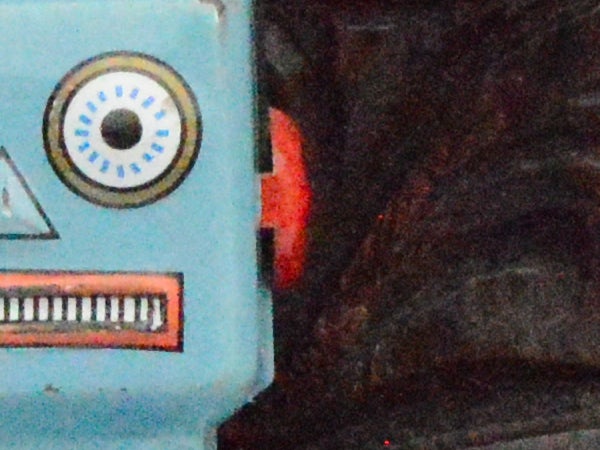
ISO 12,800 (‘Hi1’ extended setting)

1/400sec @ f/5.6, ISO 200, 26mm, AWB

1/250sec @ f8, ISO 200, 18mm, AWB

1/250sec @ f/8, ISO 200, 18mm, AWB

1/1600sec @ f/3.6, ISO 200, 18mm, AWB

1/2000 sec @ f/4, ISO 200, 18mm, AWB
Trusted Score
Score in detail
-
Value 8
-
Design & Features 8
-
Image Quality 9
-
Build Quality 8

